The following basic guide will show you how to update your ARK: Survival Evolved Server game server.
Note: We suggest you stop your server prior to making these changes.
This will remove any mod data, mods will require being reinstalled.
Create a Backup
1. Firstly, access the Game Control Panel then go to your service. Click the "Server Backup" icon.
2. Click "OK"
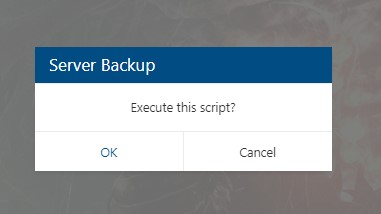
3. Wait for the process to complete and close the window.
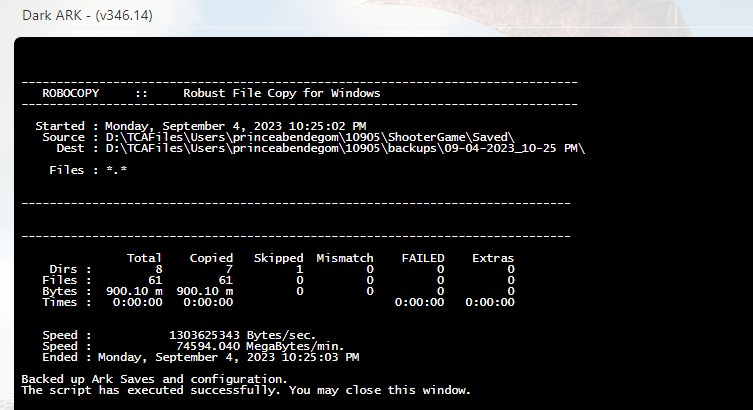
Running Cleanup Server Files
1. On your Game Control Panel, click the "...More" button.
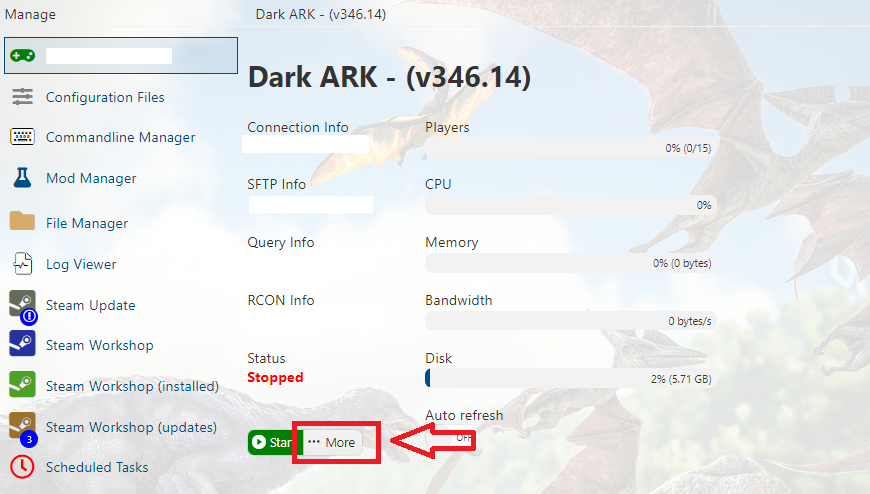
2. Click "[Cleanup Server Files]".
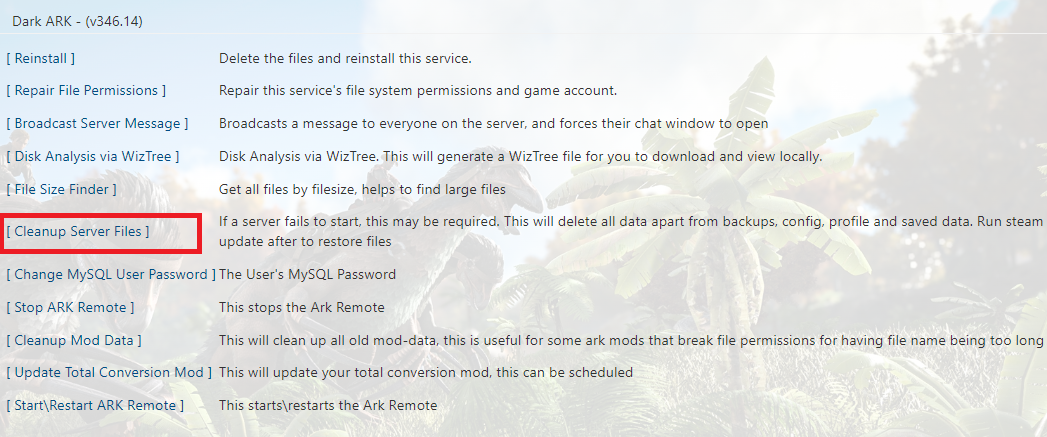
3. Click "OK" then wait for the process to finish and then close the window.
2. Click "OK" to start the Steam Update.
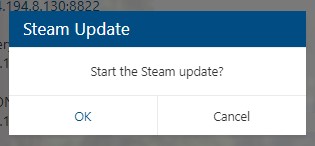
3. Wait for the process to complete and then close the window.
Your server will now be up to date with the latest ARK: Survival Evolved version.
However, the update is rather large around (25 GB) and may take some time to finish.
Running "Steam Workshop (updates)" (Optional) On your Game Panel.
1. Click the "Steam Workshop (updates)" icon.
2. Click "Batch Actions" to update all installed mods.
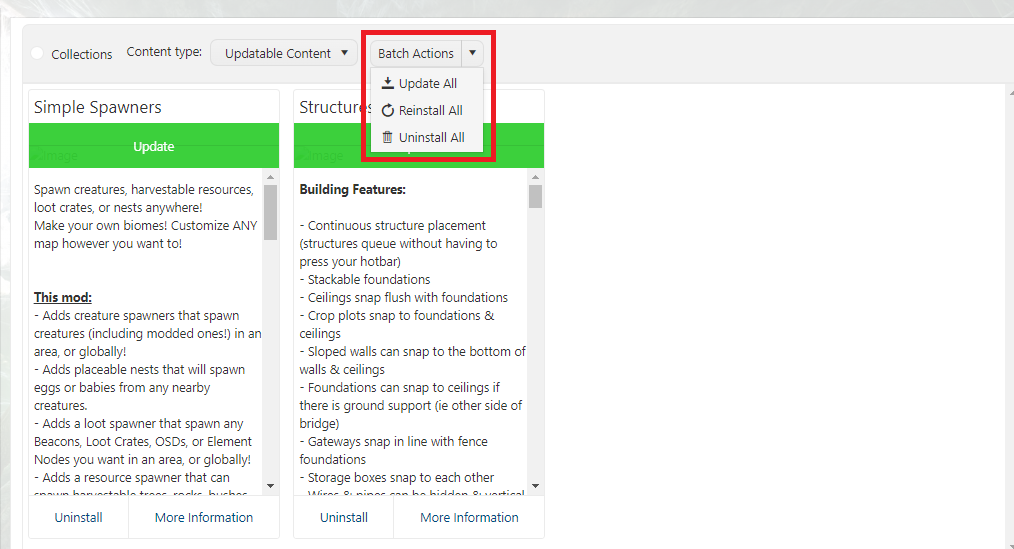
3. Wait for the process to complete and then close the window.
Did the above information not work for you? Please click here to contact our support via a ticket.


