
This article will help you upload your world to your server.
Click here to order your Beasts of Bermuda server with Citadel Servers today!
Firstly, access the Game Panel and navigate to your BoB server.
On the home page of your server. Copy the Connection Info's IP and Port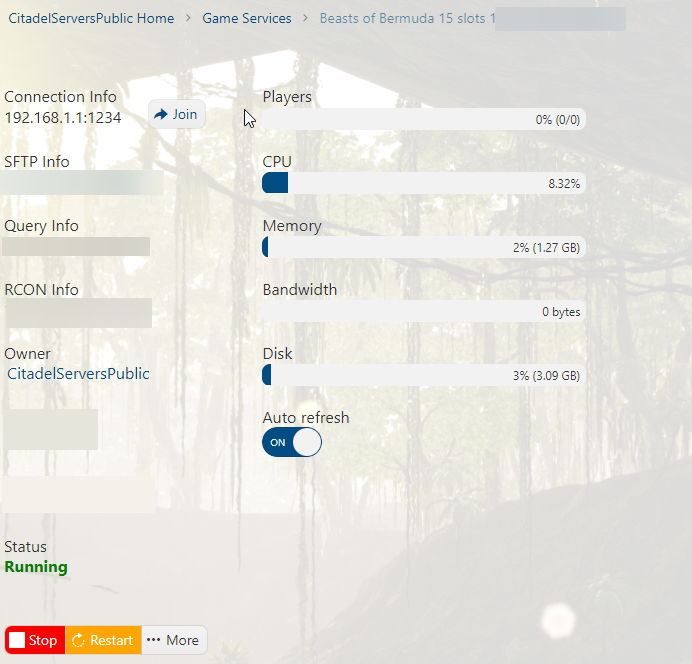
Now open the game and open the console with the Tilde key(~).
Type "open" and then paste the IP and Port of the server.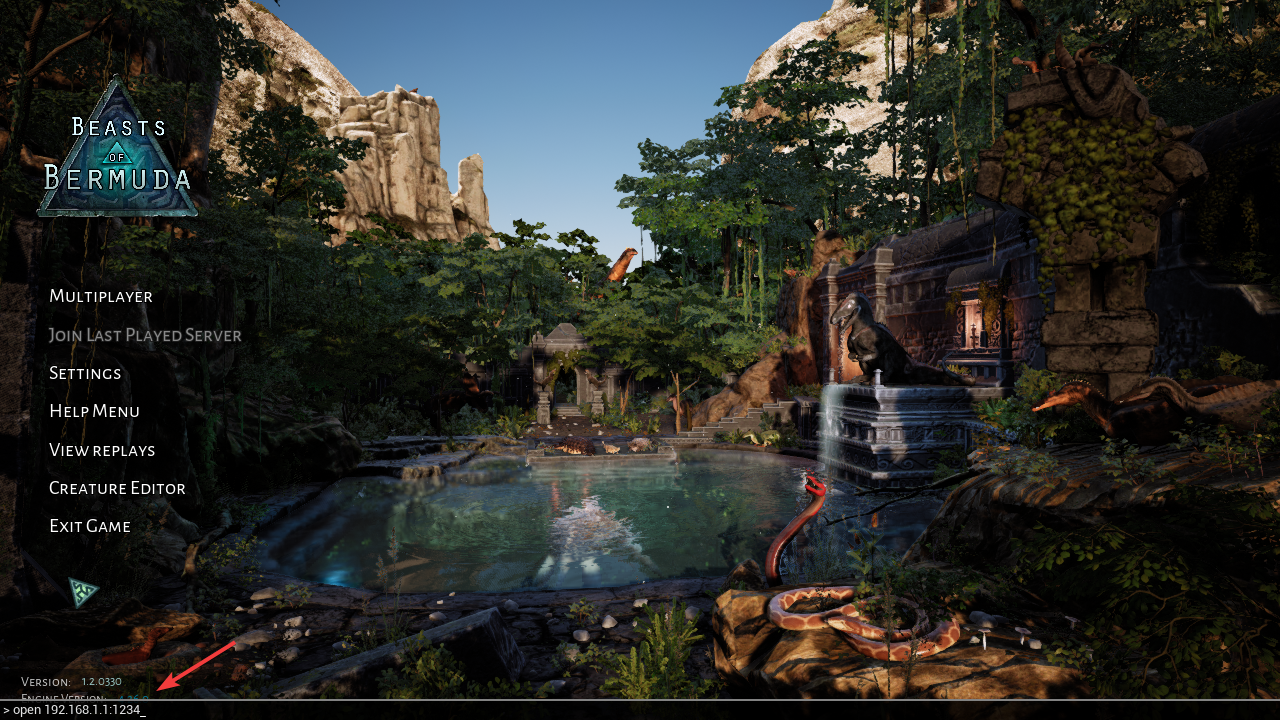
You can also search the server in the games Server list.
You can rename the server in the Commandline Manager.
Please keep in mind that an Underscore(_) needs to be
placed instead of a Space due to how the game reads the name.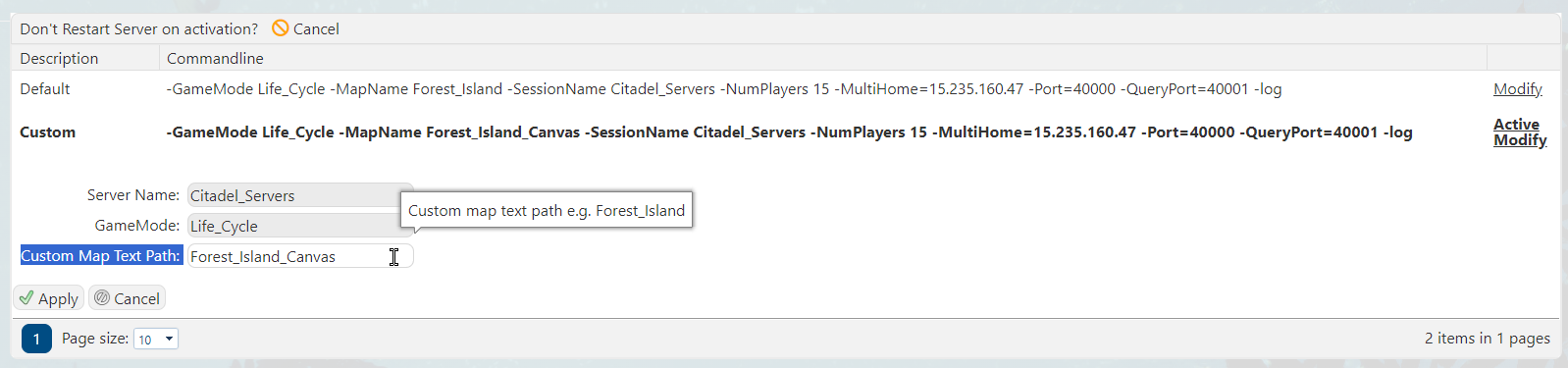

Need further assistance? Please click here to contact support via a ticket.

