
This article will help you upload your world to your server.
Click here to order your Beasts of Bermuda server with Citadel Servers today!
Firstly, access the Game Panel and navigate to your BoB server.
Turn off the server for now for the world to be installed properly.
You would now need to Zip/Rar your previous world.
Open the File Manager and navigate to " Home/WindowsServer/BeastsOfBermuda/Saved/SavedGames ".
Upload your Zip/Rar file to the directory and then extract it.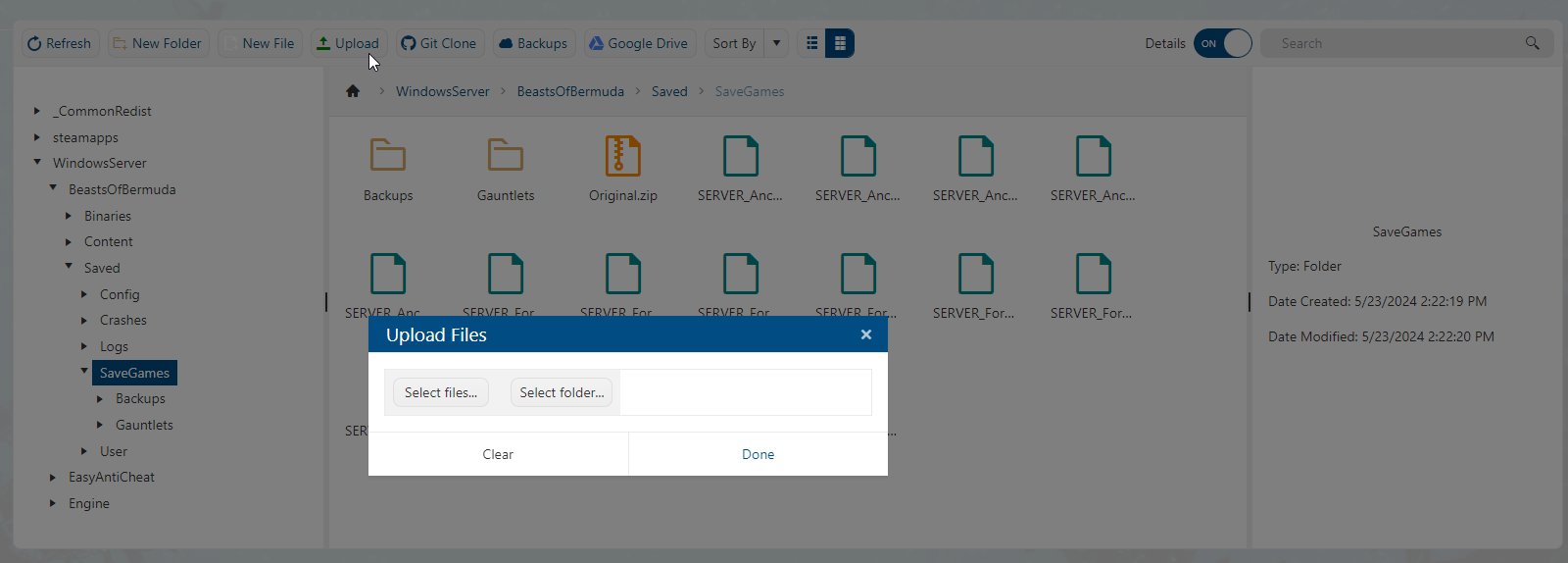
Copy the name of the world you want to load.
Open the Commandline Manager and click Modify on the Custom Option.
Paste the world name in the "Custom Map Text Path:" field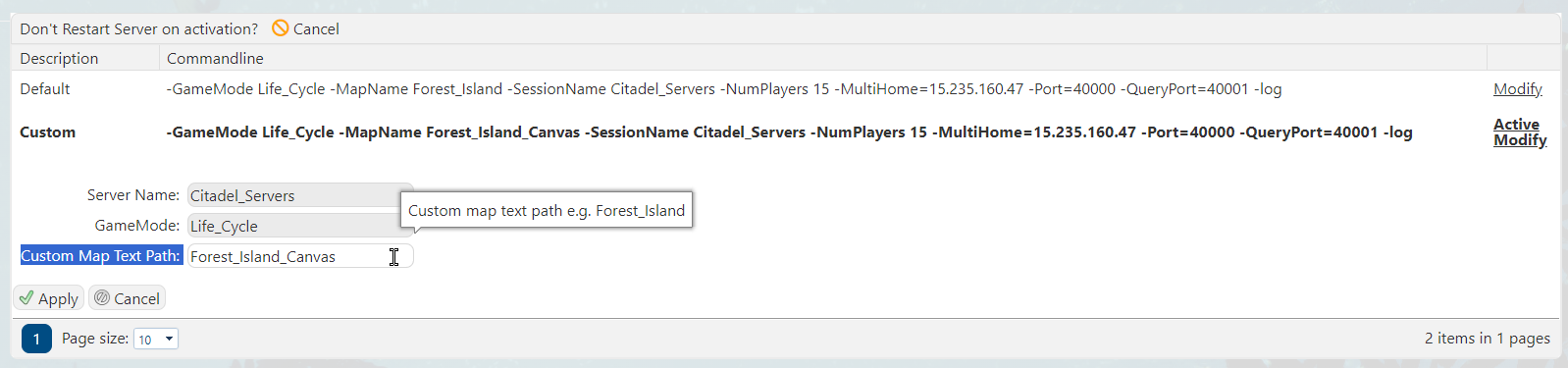
Click Apply to save it. The world should now be loaded.
You can now Start and connect to the server.
Need further assistance? Please click here to contact support via a ticket.

