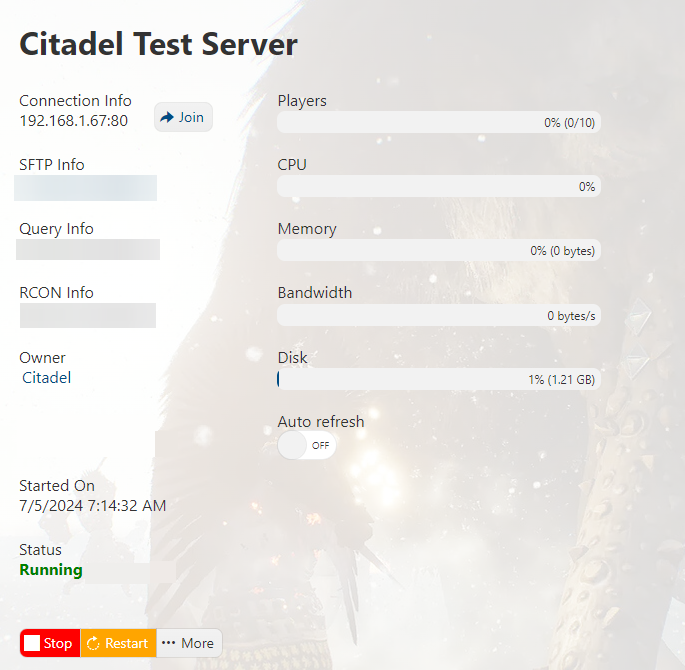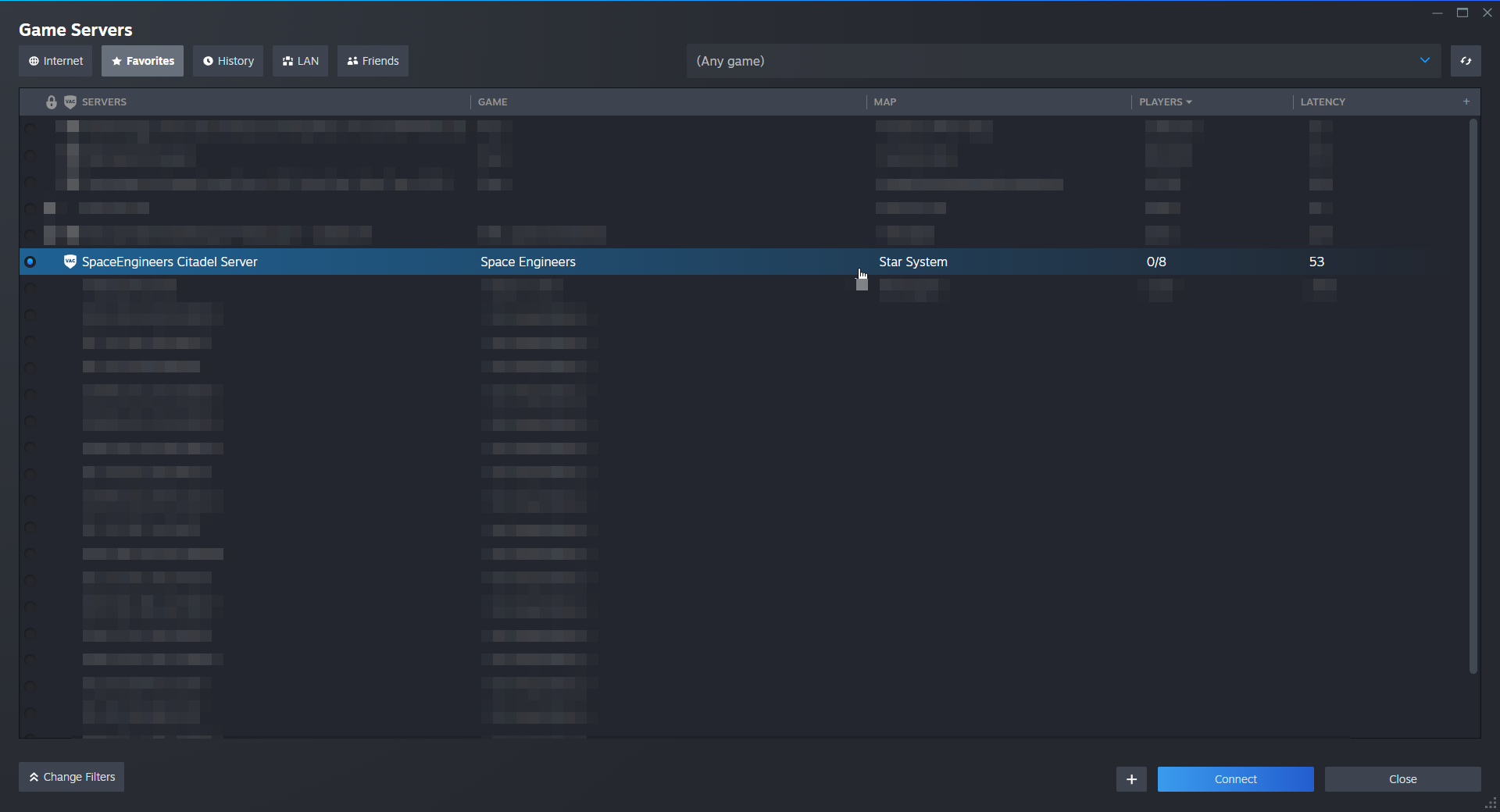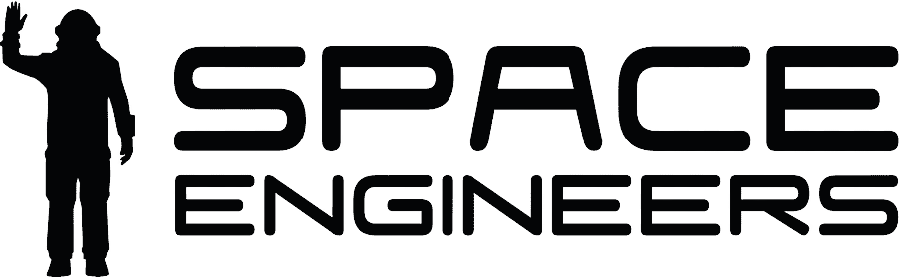
The following guide will show you how to start your Space Engineers Server.
To start your Space Engineers server, just follow the steps below:

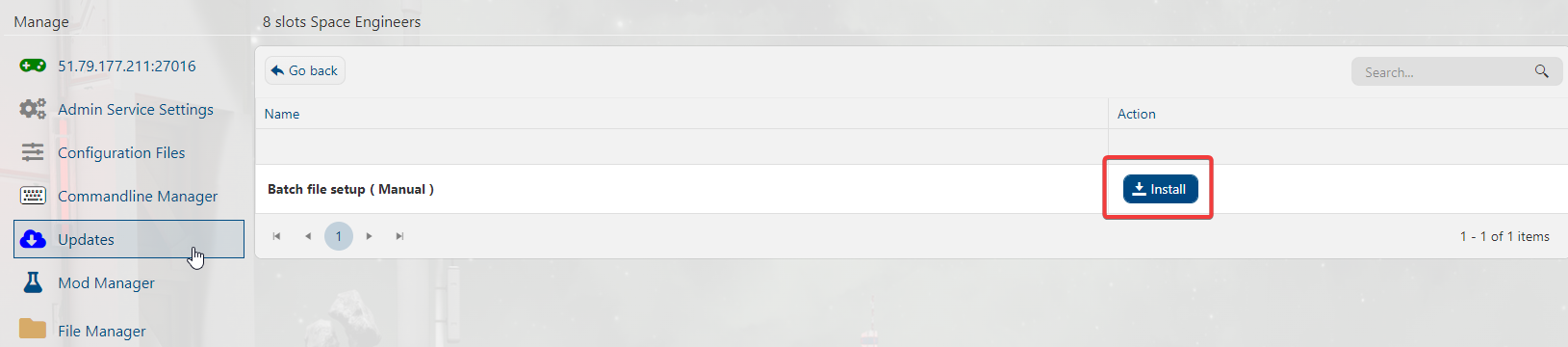
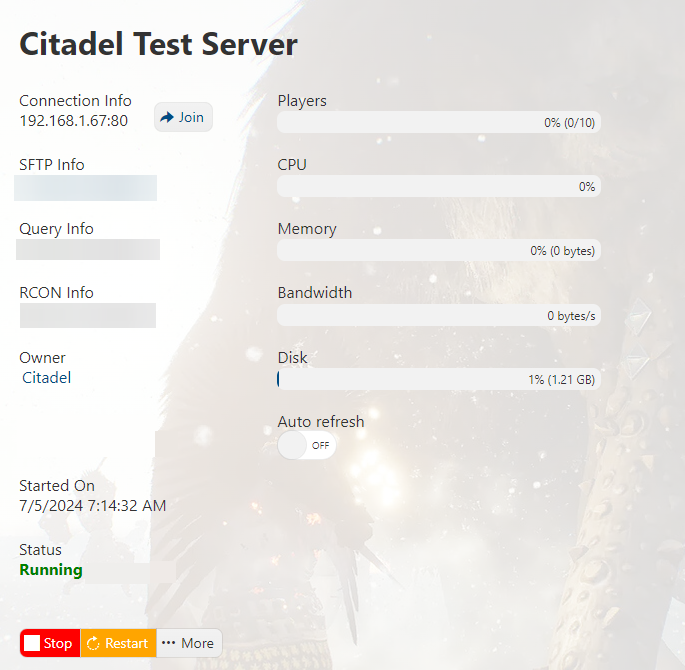
Login to your Game Control Panel and navigate to your server.
Make sure the server is off first.
Make sure the server is off first.

Go to the Updates Tab and install the Batch File Setup.
A progress bar will appear to show the status of the install.
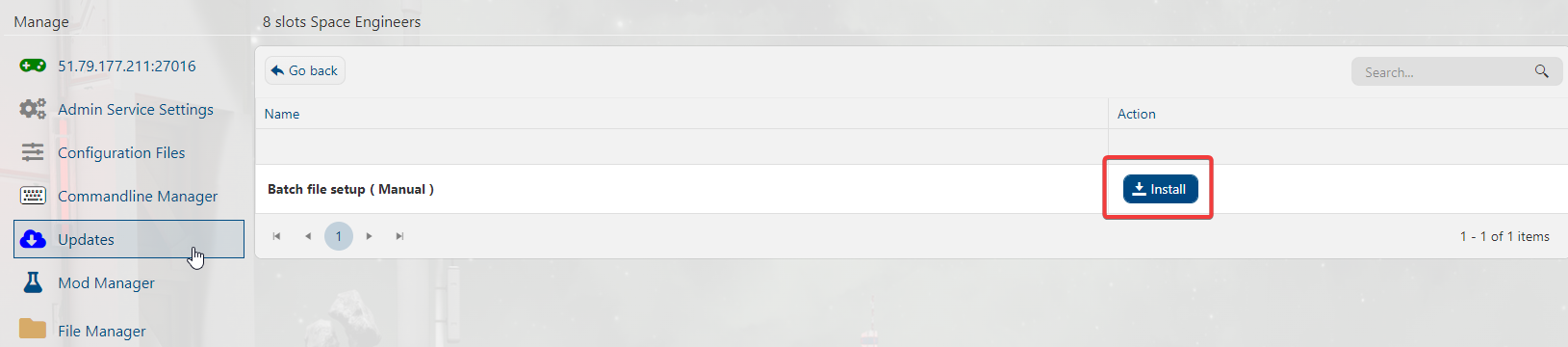
Once its been installed, the server is now joinable.
You can use the Steam Server list to join the server.
Just favorite the server using the Connection Info.