Looking to rent a Myth of Empires server? Click here to order your server now!
To edit server settings, Turn off the server then follow the steps below:
Firstly, access the Game Panel and navigate to your MOE server.
Go to the Commandline Manager from the left side section of the Game server panel.
Click the Activate/Modify option in the far right corner of the server page.
(If nothing shows up at the bottom, kindly use incognito mode on your browser)
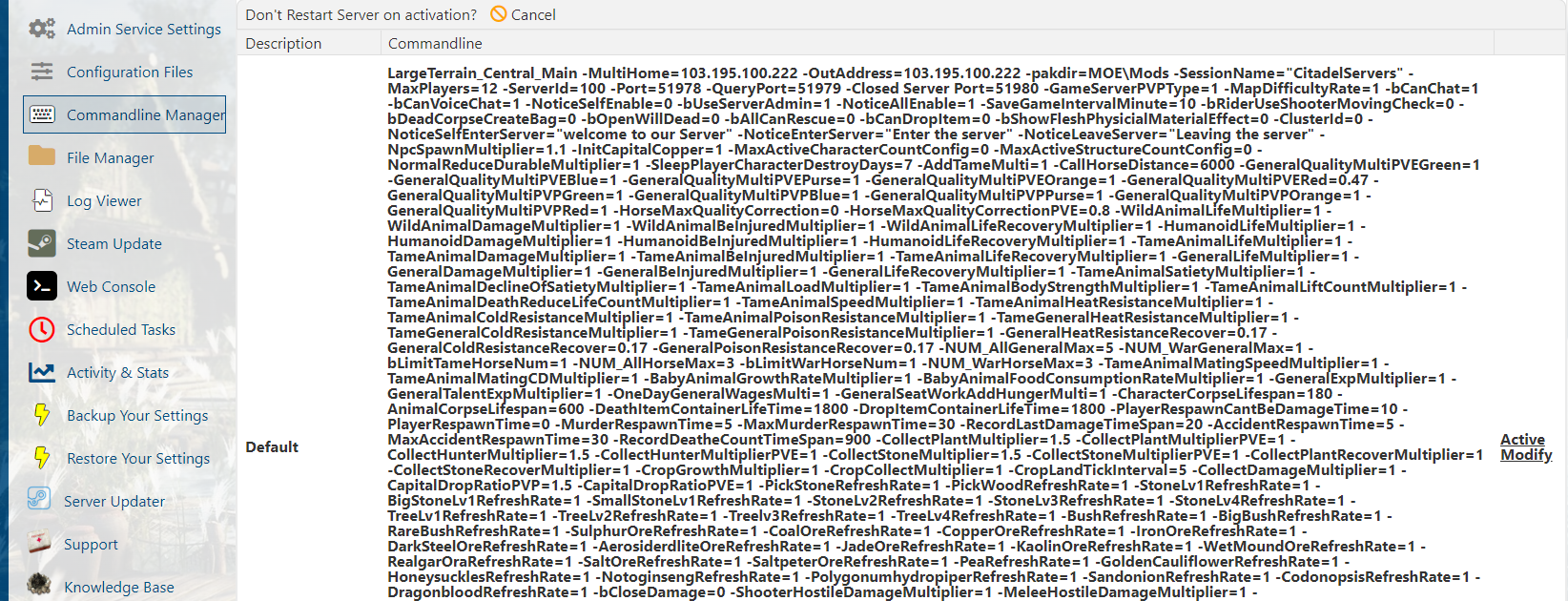
Scroll down and edit any settings that you wish to change.
Most settings are labeled to quickly identify what they do.
We recommend leaving ACE on to ensure server security
Hit apply on the very bottom once you have finished editing.
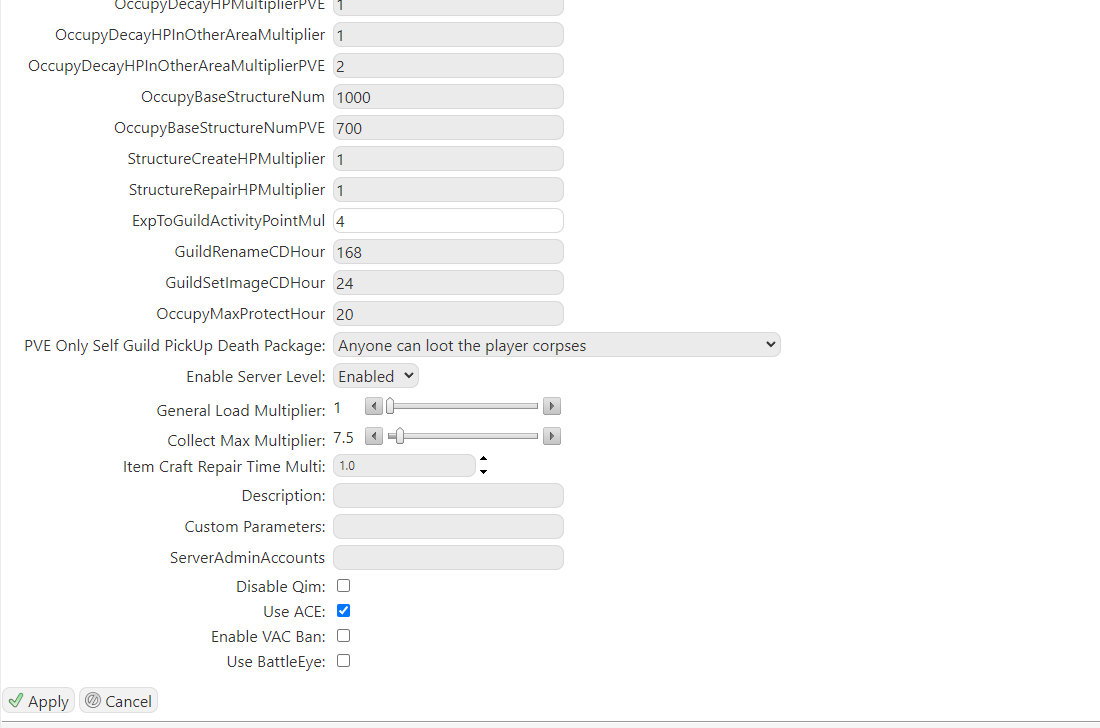
Start the server to test it. For MOE, it takes about 5 and up to 15 minutes for the server
to appear in the In-game server list after the server is turned on in the Game Panel.


