
This guide will show you how to join your Sons of the Forest game server
Click here to get your Sons of the Forest server!
Follow the steps below:
1: Log in to your Game Control Panel
Then navigate to your Sons of the forest game service.
2: It's best practice to make sure your SOTF server is up to date.
This is done by Initiating a Server Update in the server
Wait until it says "The process has complete"
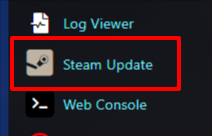
The best and fastest method to join your server is via "Direct Connect".
This is done by copying your game service IP and Game Port e.g.
127.0.0.1:7777
3: Copy your Connection Info IP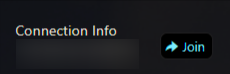
4: Launch the game
5: Select Multiplayer > Join
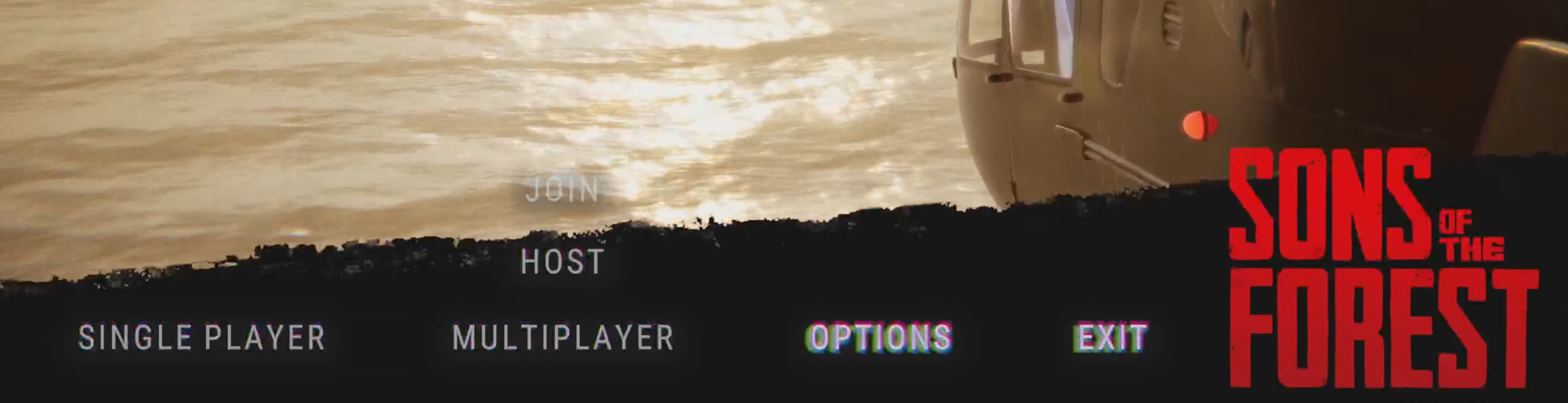
6: Select Direct at the lower right
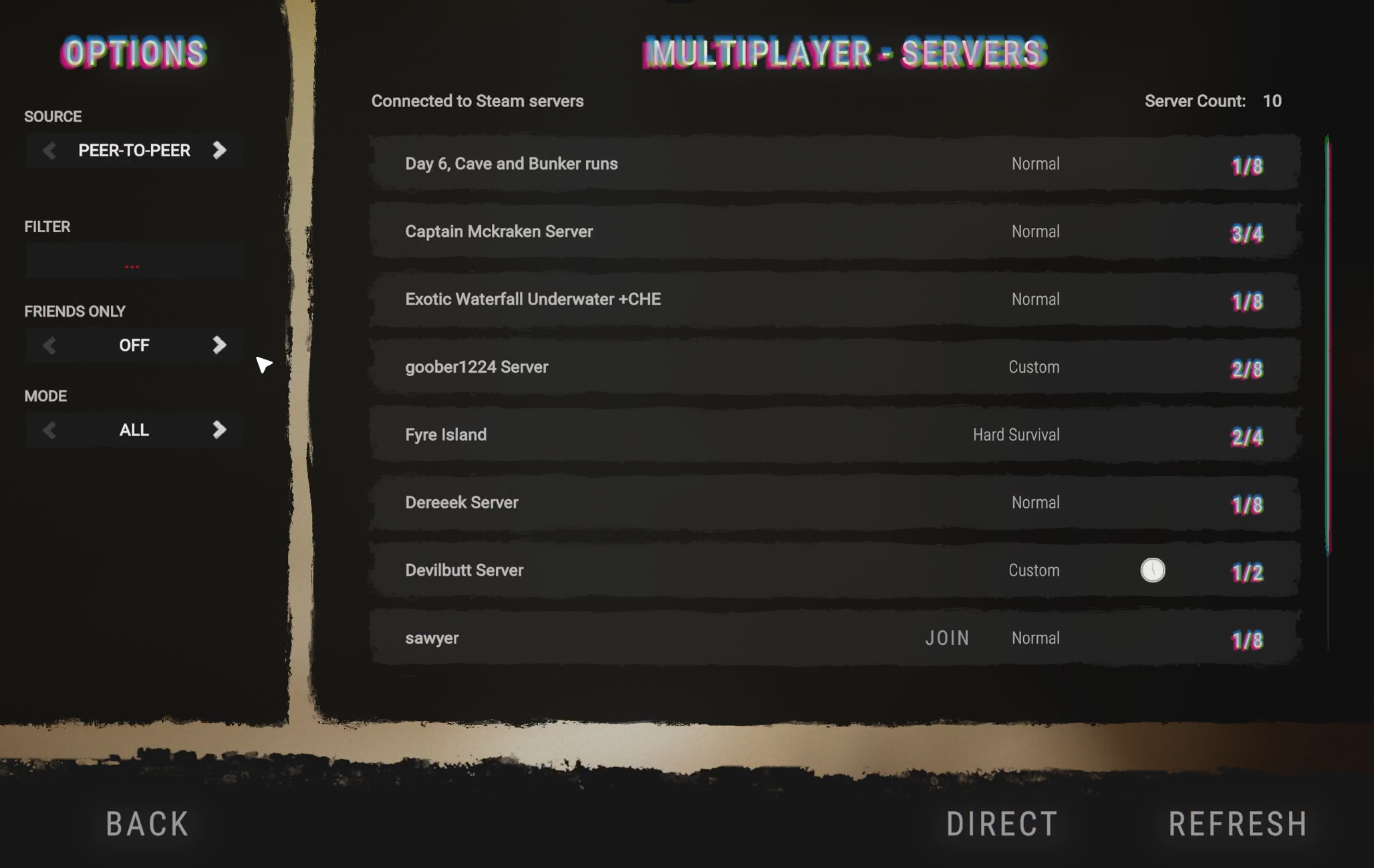
7: Paste your Connection Info IP and port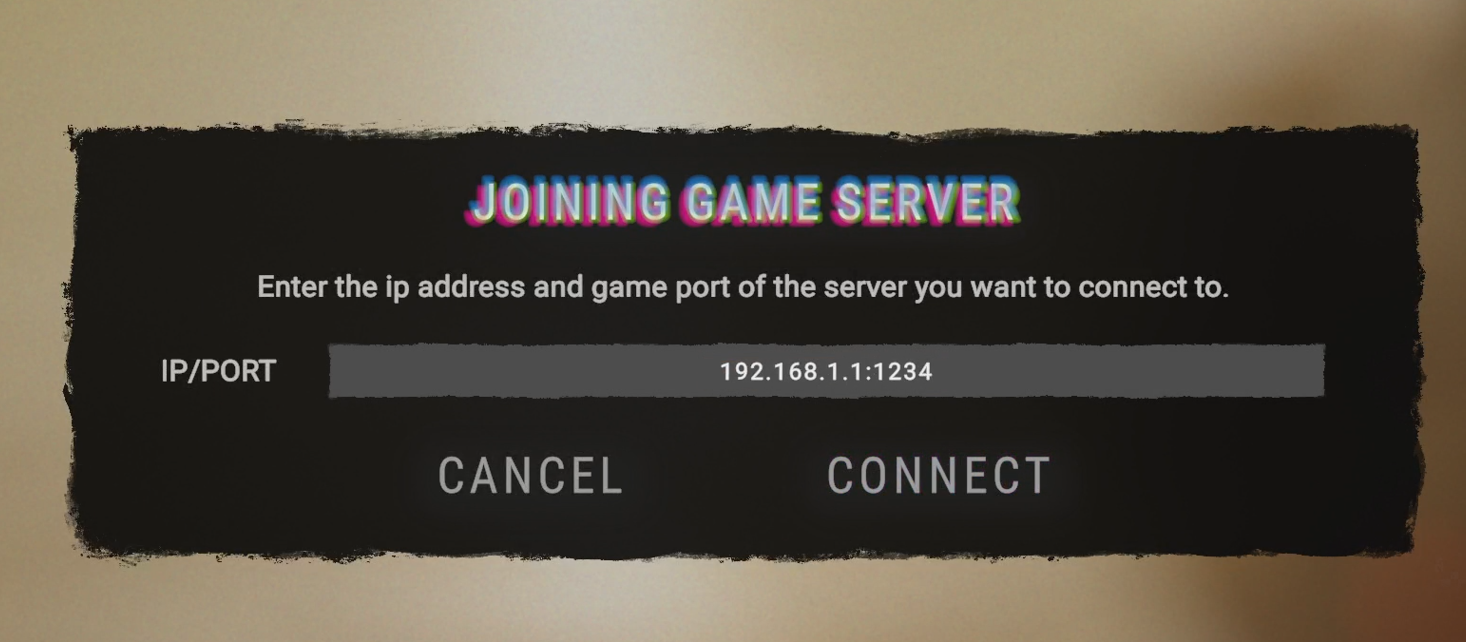
8: Connect and play!
Finding server in the list
This is an Alternative Method and not recommended as there are thousands of SOTF servers and a newly started server will not appear straight away in the list.
The list can take over 5 minutes to populate fully with all server results.
Make sure your service is running and up to date as stated in other method. Then, click "Multiplayer" -> "Join".
Once there, change the "Source" in the top left" to "Dedicated"
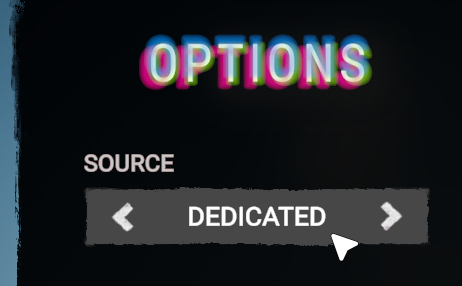
Then click refresh and the server list will populate, this can take over 5 minutes and new servers may not appear in the list,
it could be a few hours for a new server to be populated in the list.
Use the filter on the left side to search by part or all of your server name.
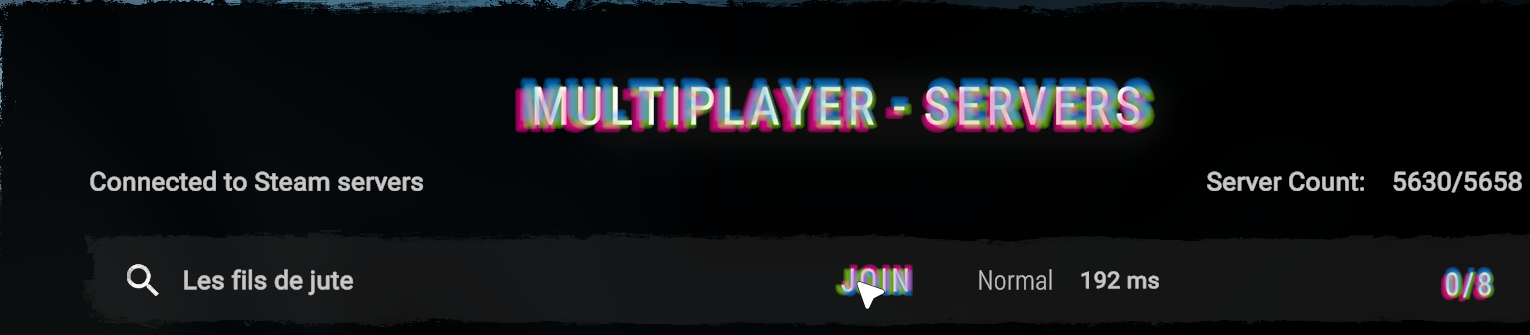
You should find your server, then click "Join". If you fail to find the server, try the direct connection option above.
Did the above information not work for you? Please click here to contact our support via a ticket.

