Click here to order your Wurm Unlimited server with Citadel today!
This article will show you how to enable or disable mods for your Wurm unlimited server
This article will show you how to enable or disable mods for your Wurm unlimited server
1. Login to your Game Control Panel.
2. Stop your server first.
3. Go to the File Manager option on your game panel and then open the "mods" folder.
4. You can Disable the mods by renaming the .properties file to .disabled
3. Go to the File Manager option on your game panel and then open the "mods" folder.
4. You can Disable the mods by renaming the .properties file to .disabled
You can Enable the mods by renaming the .disabled file to .properties
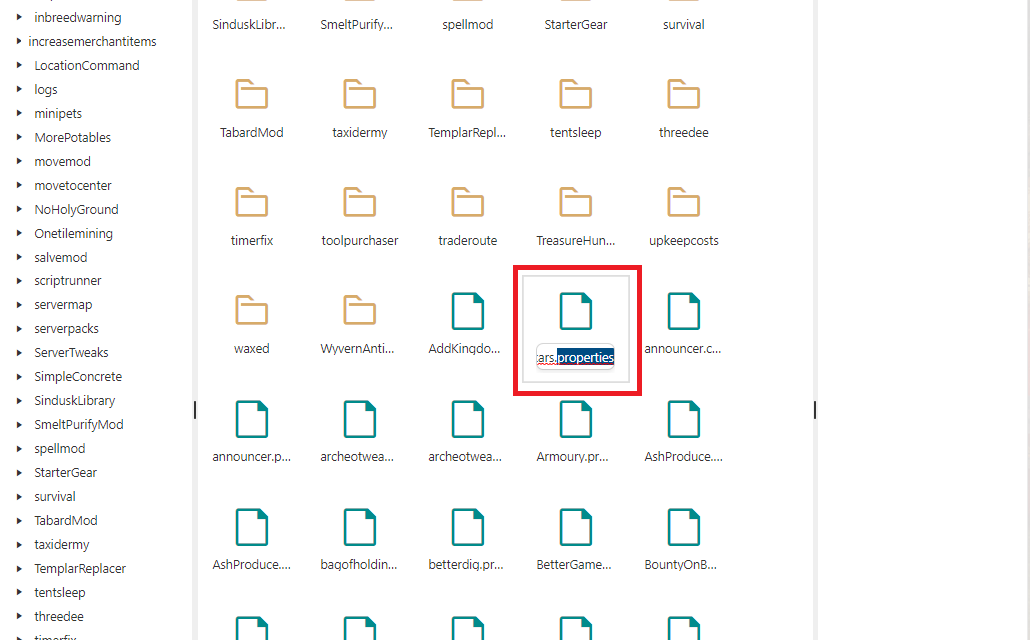
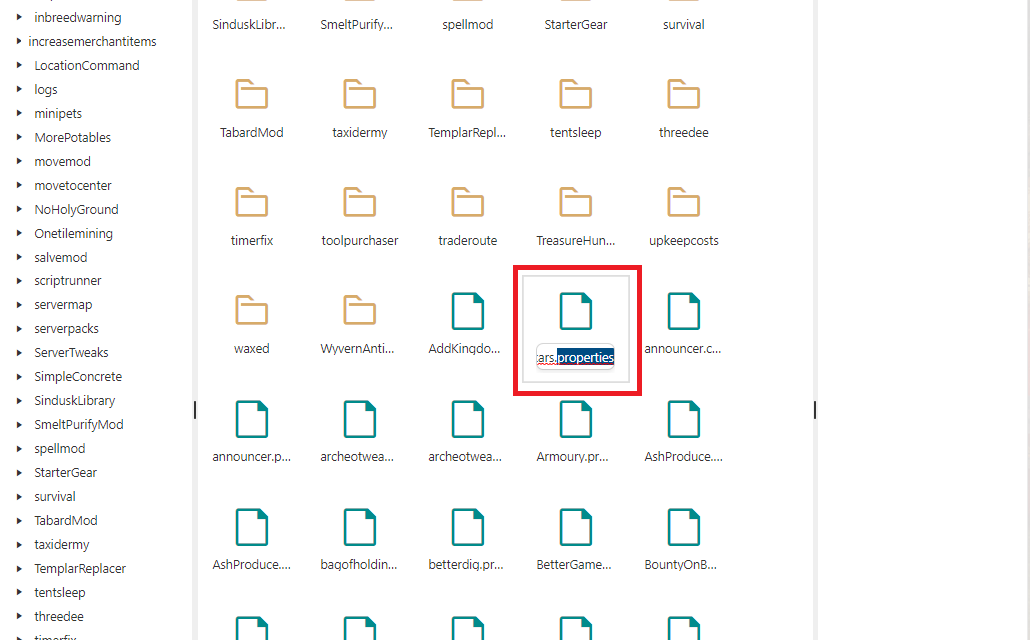
4. This will enable/disable your mod for you.
5. Start the server.
Did the above information not work for you? Please click here to contact our support via a ticket.

