
Looking to rent an America's Army: Proving Grounds server? Click here to order your server today!
This guide will show you how to quickly connect to your server.
Connecting via Game Client.
1. Log in to your Game Control Panel.
2. Copy the Connection Info from your game panel which is composed of the IP and Port.
3. Open your Game Client on your local computer.
4. Click on the ONLINE option.

5. Look for your server by pasting the Connection Info from your game panel to the IP field. You can also scan the server list to search for your server name.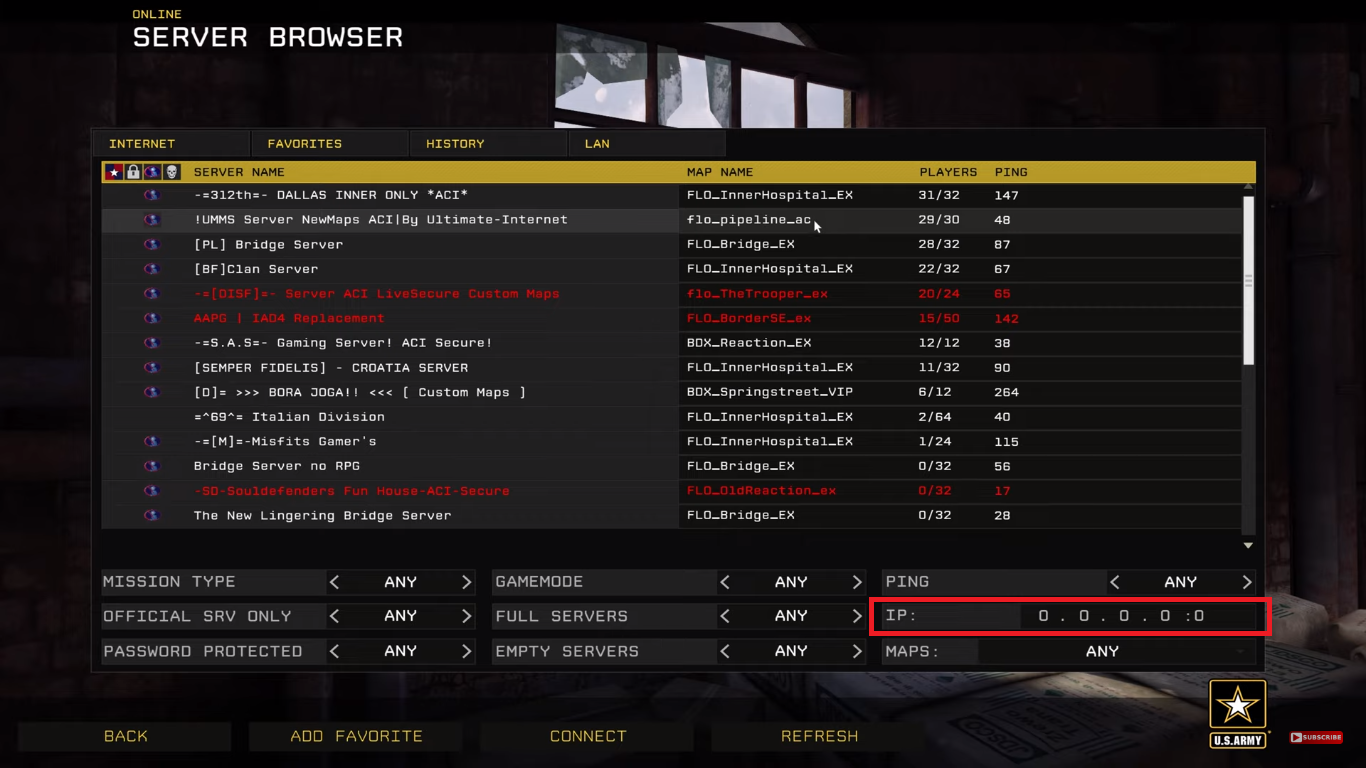
5. Click CONNECT to connect to your server.
Did the above information not work for you? Please click here to contact our support via a ticket.

