
Click here to order your Chivalry server with Citadel Servers today!
This guide will show you how to join your server in-game.
OPTION 1
1. Launch the game.
2. Click Join Game in the main menu.
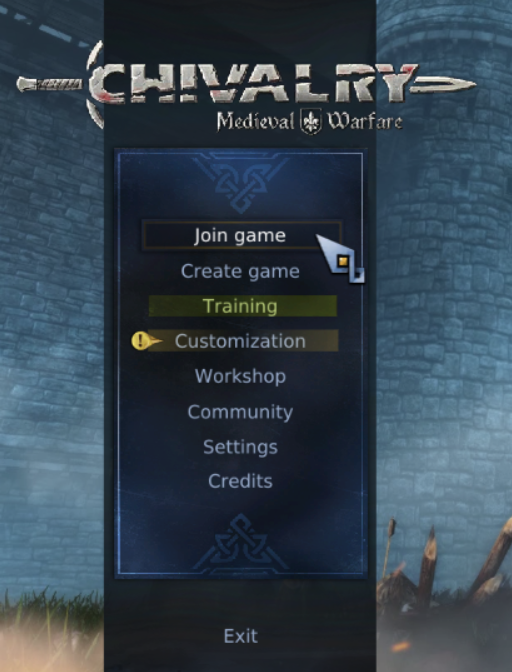
3. In the Join Game lobby, click Advanced Filter at the bottom right part of the page.

4. Enter the server name, and you can change the settings like Game mode, Min. rank, Max. rank if needed. Then click Accept.
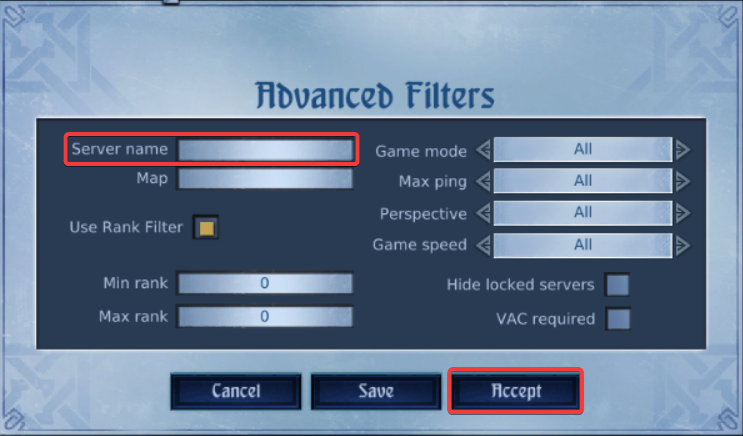
5. The server name will appear on the Join Game lobby. Click the server, then click Connect.
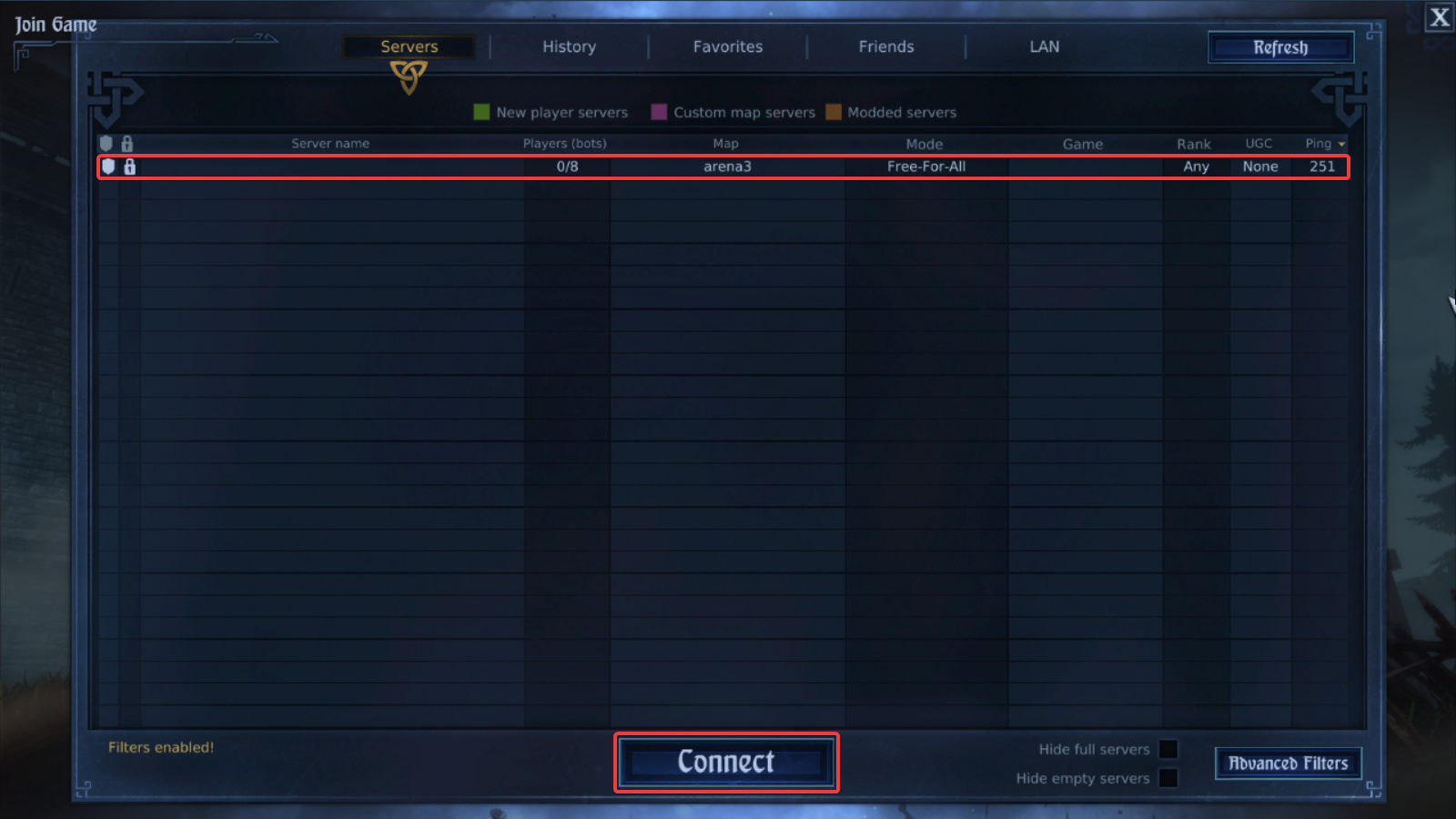
6. If prompted, enter the server password then click Confirm.
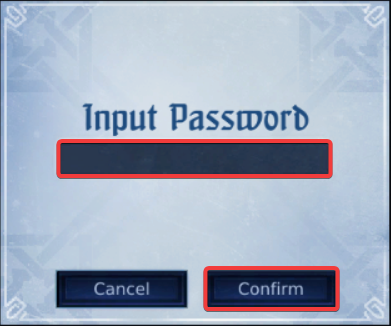
OPTION 2
1. At the main menu, open the game console using the apostrophe (`) key.
2. Enter open "IP:host" (or open "IP:host"?Password="password" if the server you wish to join requires a password) of either yours or your friend's then press Enter on your keyboard.
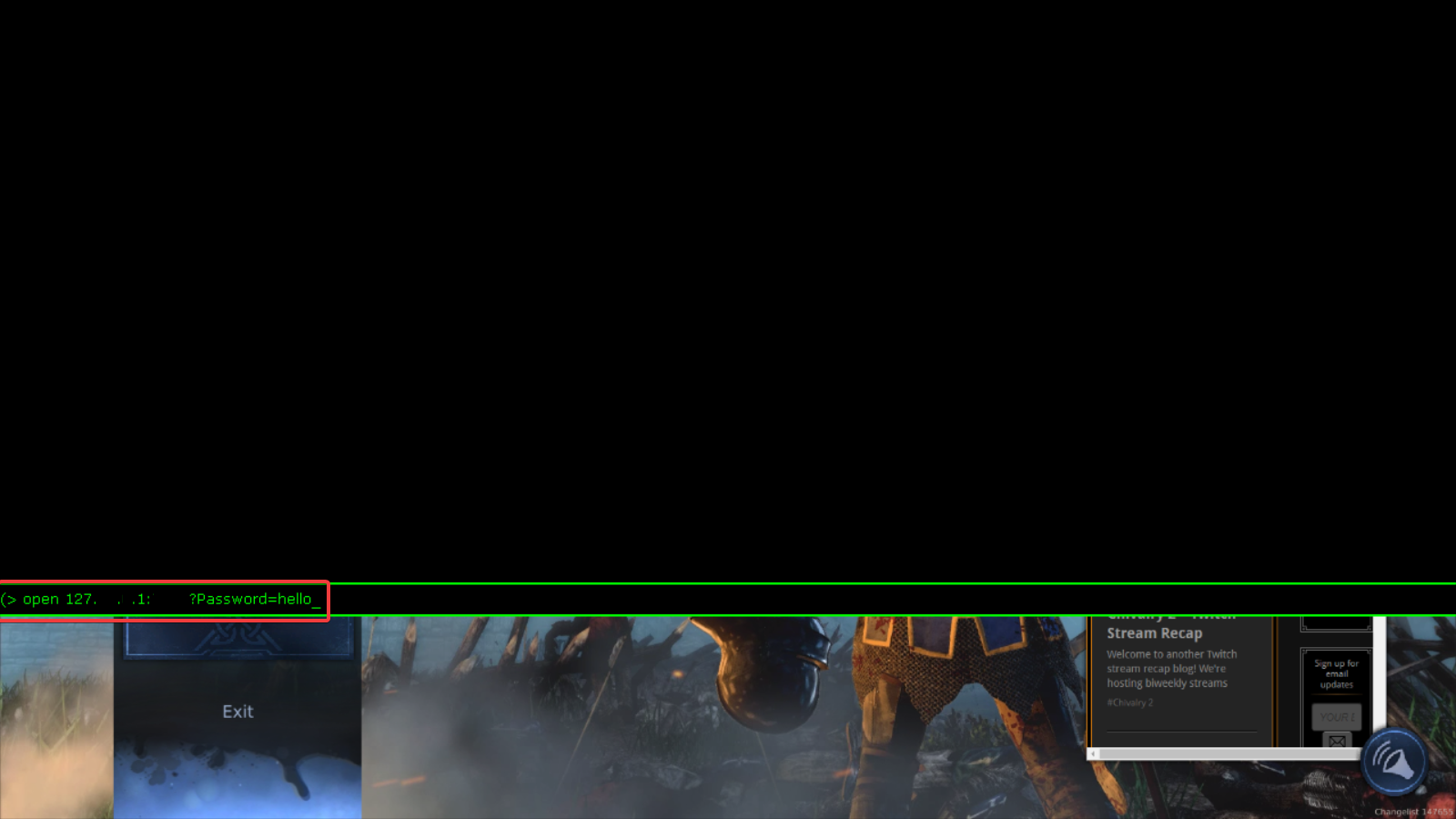
3. Close the console by clicking the apostrophe (`) key again on your keyboard and you can start playing.
HOW TO FIND YOUR SERVER'S IP ADDRESS?
1. Login to your game server.
2. Under Service Management, click Game Services then click your server.
3. You can find your server's IP address under Connection Info. Do not forget to start your server.
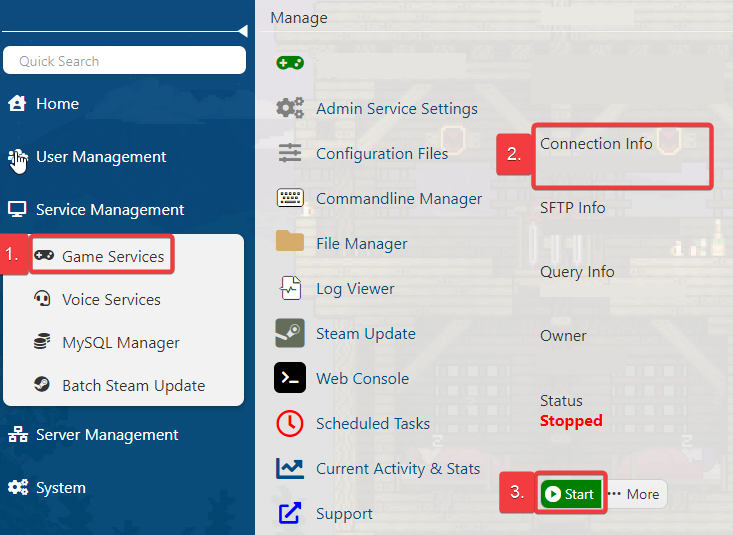
Did the above information not work for you?
Please click here to contact our support via a ticket.

