
Click here to order your DayZ Standalone server with Citadel Servers today!
There are two very convenient ways to join your DayZ Standalone server.
- Via Steam Favorites
- Via In-Game
FIRST METHOD: Via Steam Favorites
1. Just login to the Game Panel (click this link for easy access) then go to your Game Service.
Note your IP address and port number in the Query Info section. We will be using this shortly.
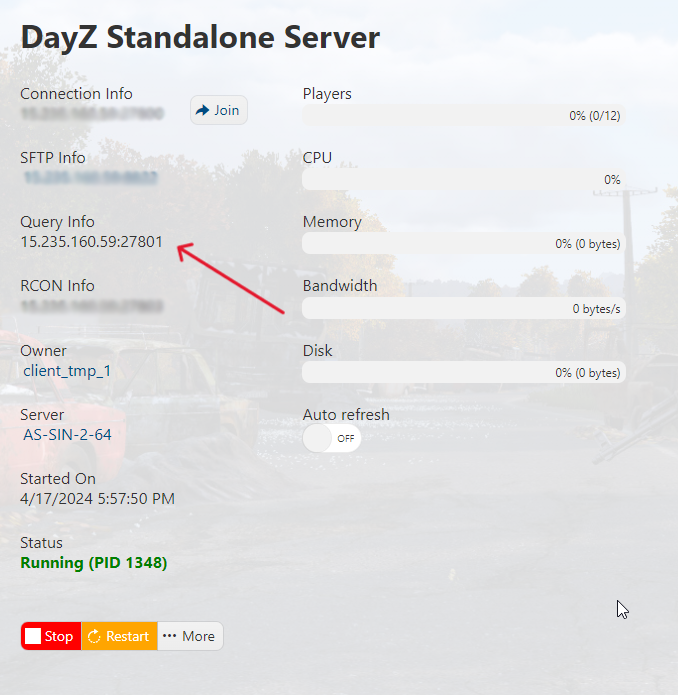
2. Now open your Steam client. Click on View on the upper left portion of the screen. Click on Game Servers and go to the Favorites tab. Click the "+" button on the bottom right section, and enter the IP Address + Port number you copied from your server's Query Info.
NOTE: Make sure you don't confuse Query Info with Connection Info.
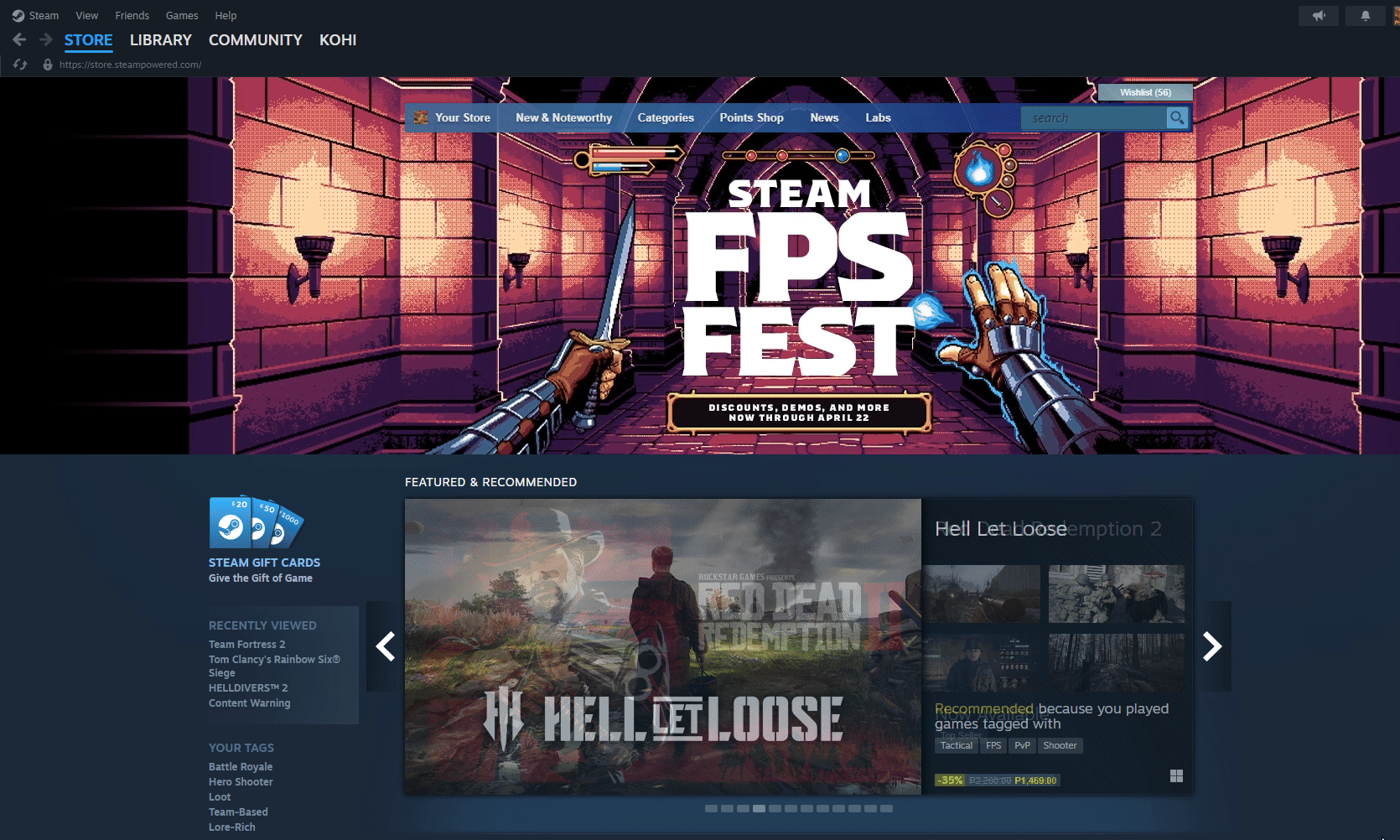
3. With your server added to Steam Favorites, you can now always join your DayZ server via your Steam Favorites tab. Click on the saved server, press Connect, and the DayZ Launcher will automatically run and let you choose
either Vanilla or modded if there are mods installed.
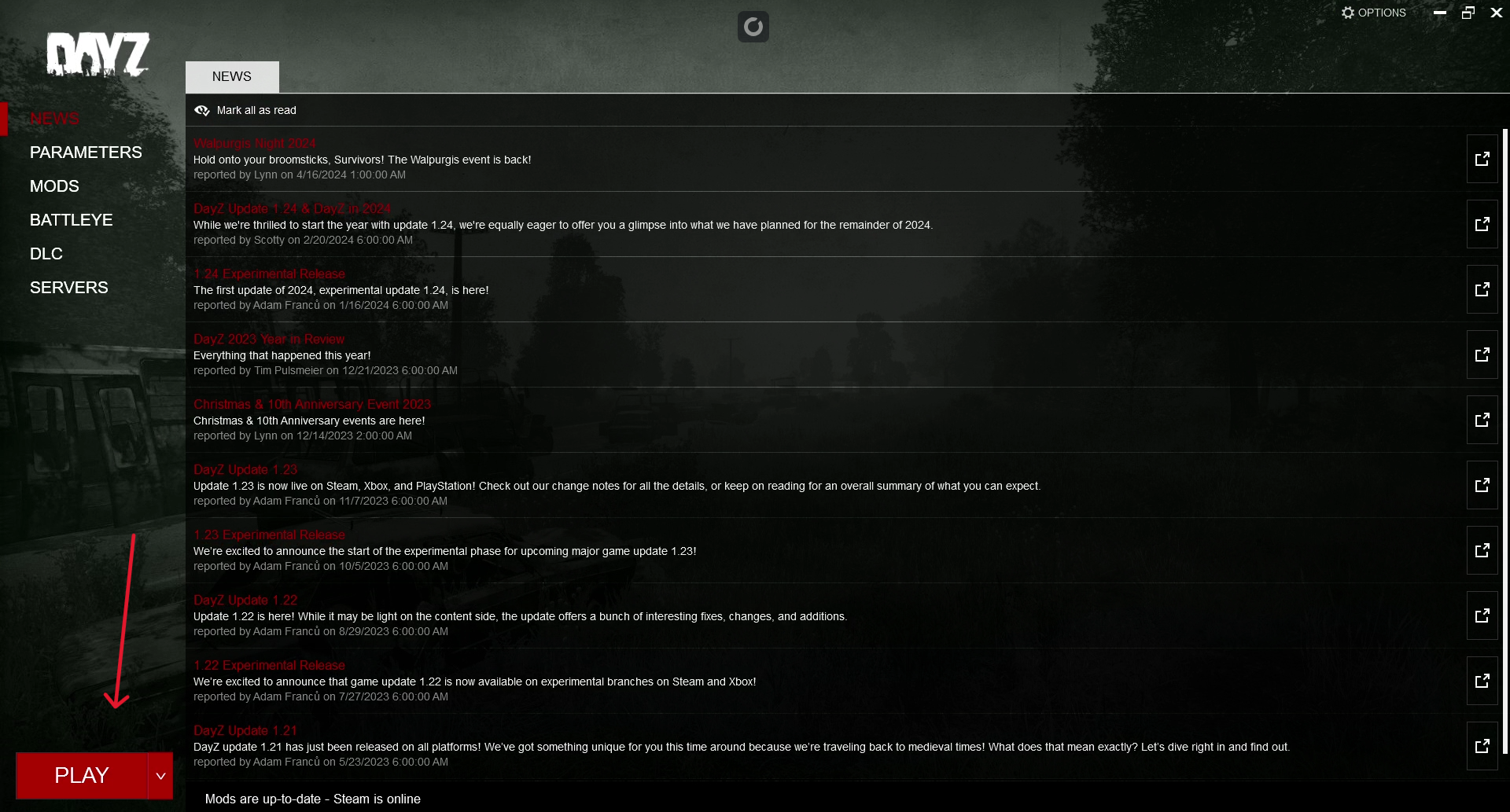
4. The game will automatically launch and you will load inside the game. Happy gaming!

SECOND METHOD: Via In-Game
1. Again, going back to the Game Panel (click this link for easy access) then navigating to your Game Service.
Note your IP Address in the Connection Info section. We will be using this shortly.
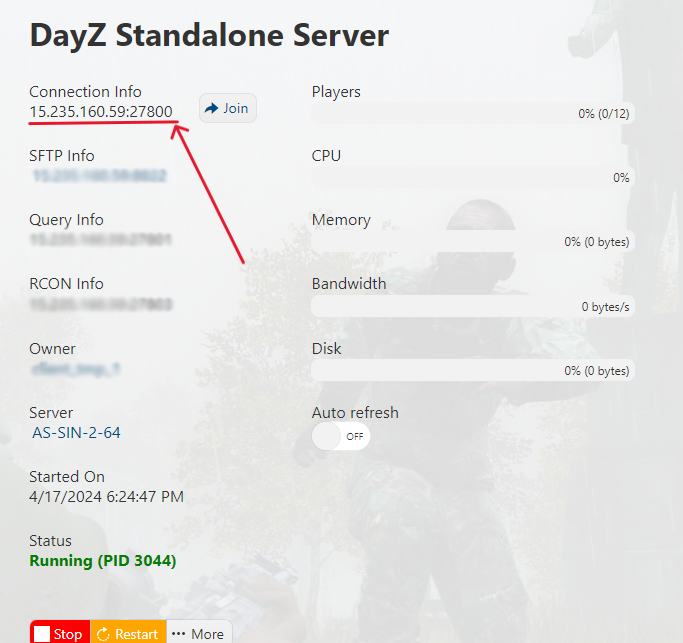
2. Go to your Steam client and open the DayZ launcher. Click on the Servers section on the left hand side panel.
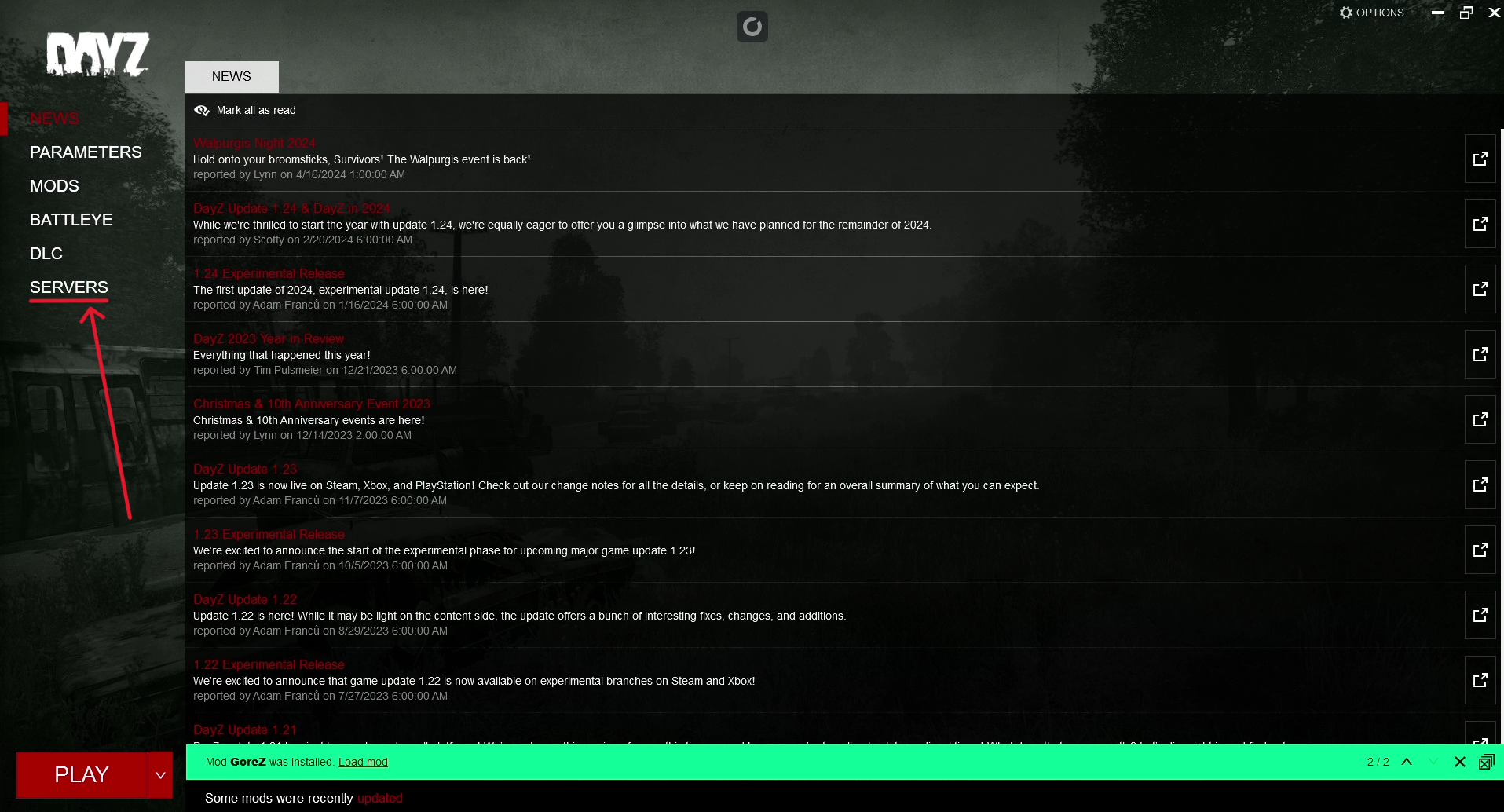
3. This will take you to the Servers section. If you still haven't done the first method, your server won't show up yet in the Favorites list. To do that, click on Direct Connect on the lower right corner.
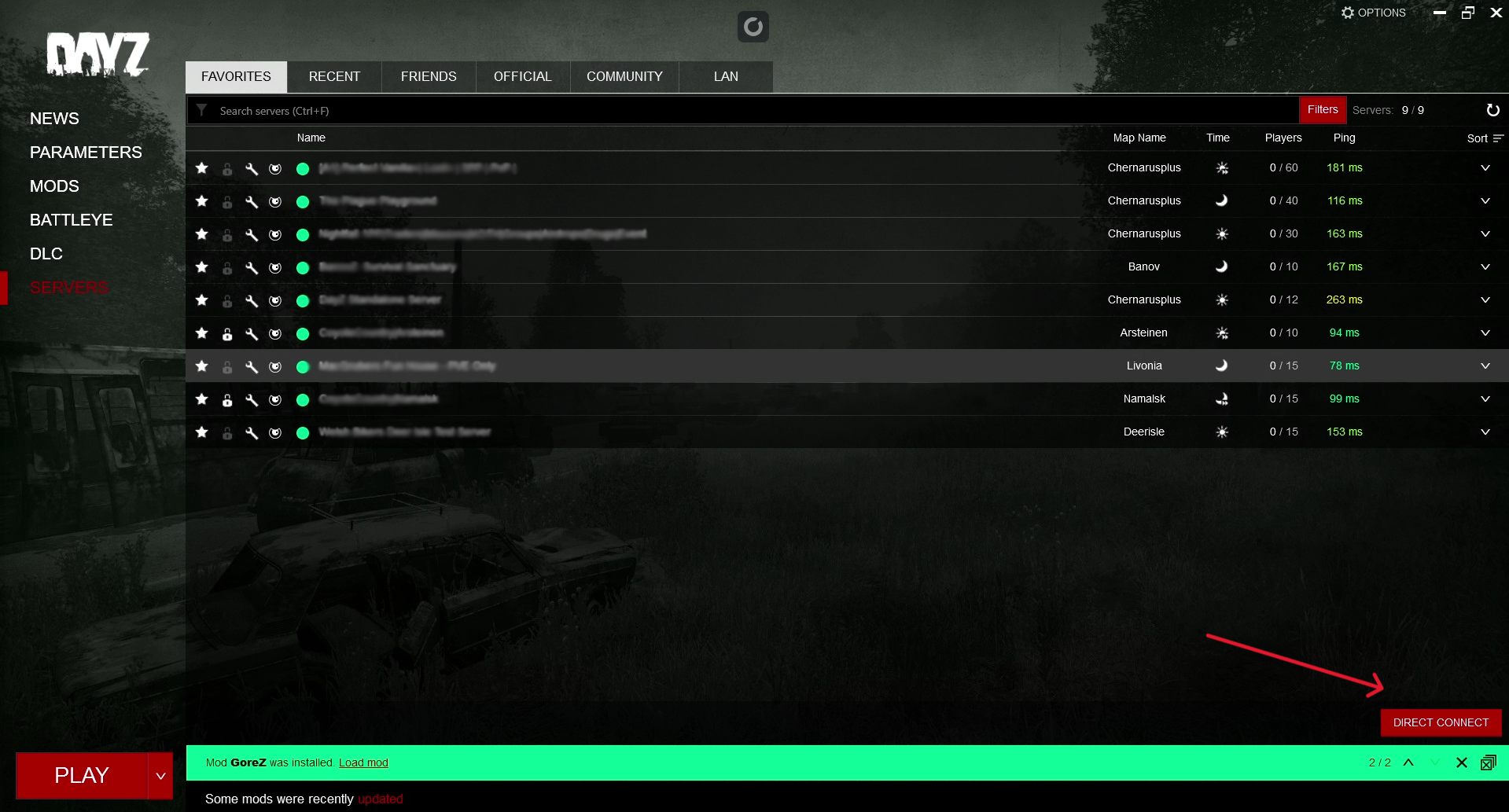
4. Enter the Connection Info we noted earlier. Input the IP Address and Port number accordingly, and tick the Add to favorites checkbox so that you can find your server in the Favorites tab the next time you want to connect to your server. Click Connect once ready.
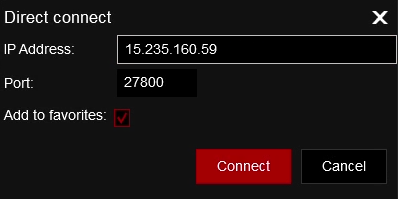
5. If the server is modded, it will show this window. Click on SETUP DLCS AND MODS AND JOIN. This will automatically setup missing mods and DLCs and load you into the game.
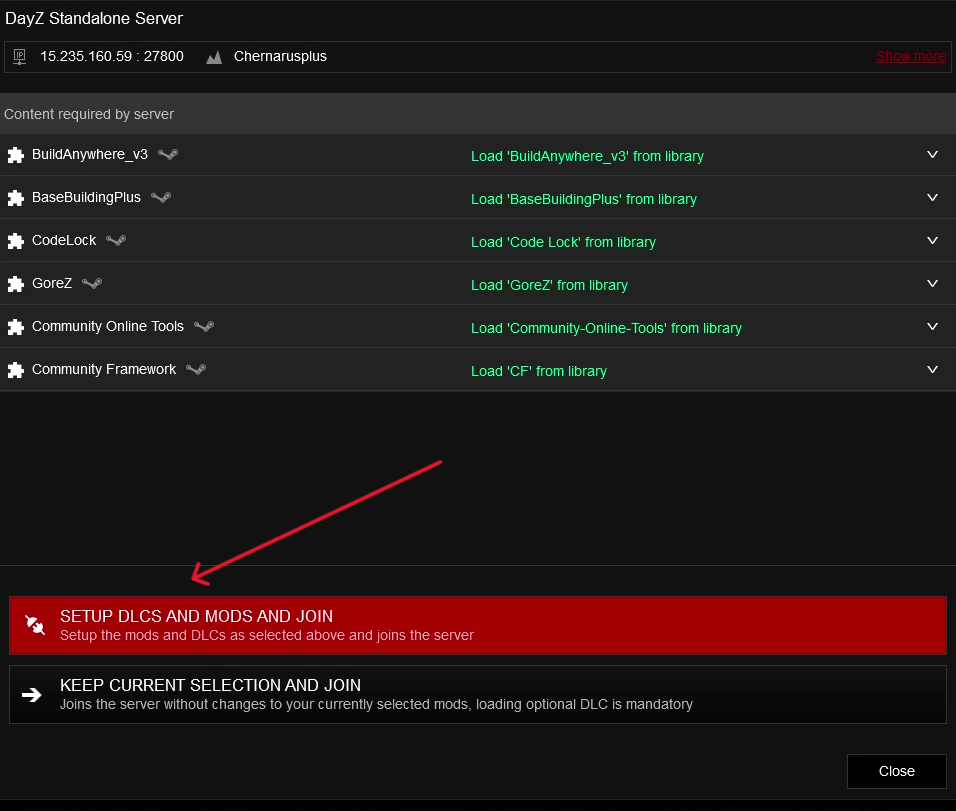
6. The game will automatically launch and you will load inside the game. Happy gaming!


