
Click here to order your 7 Days to Die server with Citadel Servers today!
This guide will tell you how to join your server inside the game.
Follow the steps below to connect to your server.
1. Login to your Game Control Panel and copy your Connection Info which contains the IP and Port of your server.
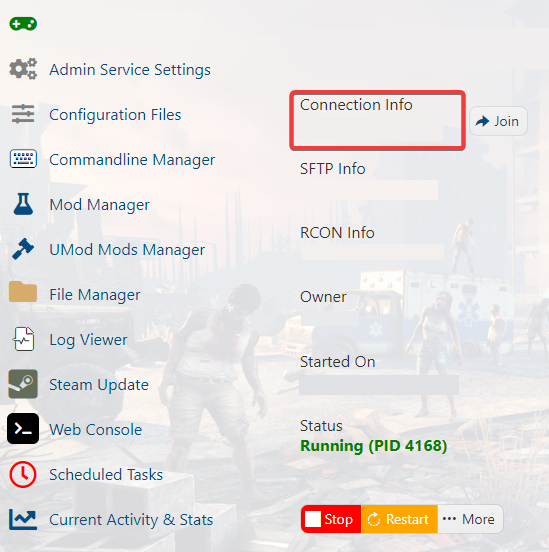
2. Open your 7 Days to Die game client.
3. Select Join a Game.
This guide will tell you how to join your server inside the game.
Follow the steps below to connect to your server.
1. Login to your Game Control Panel and copy your Connection Info which contains the IP and Port of your server.
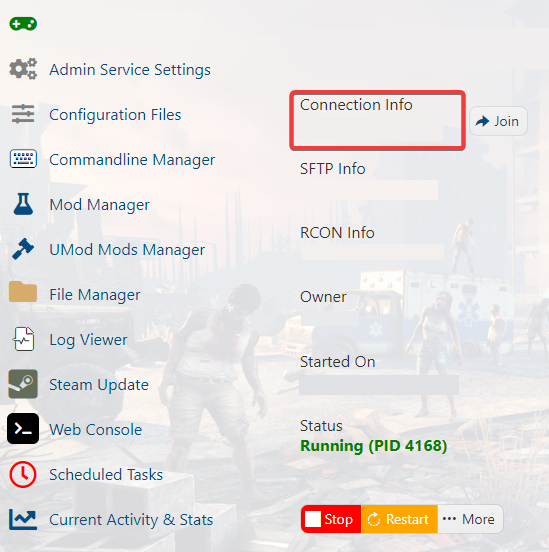
2. Open your 7 Days to Die game client.
3. Select Join a Game.
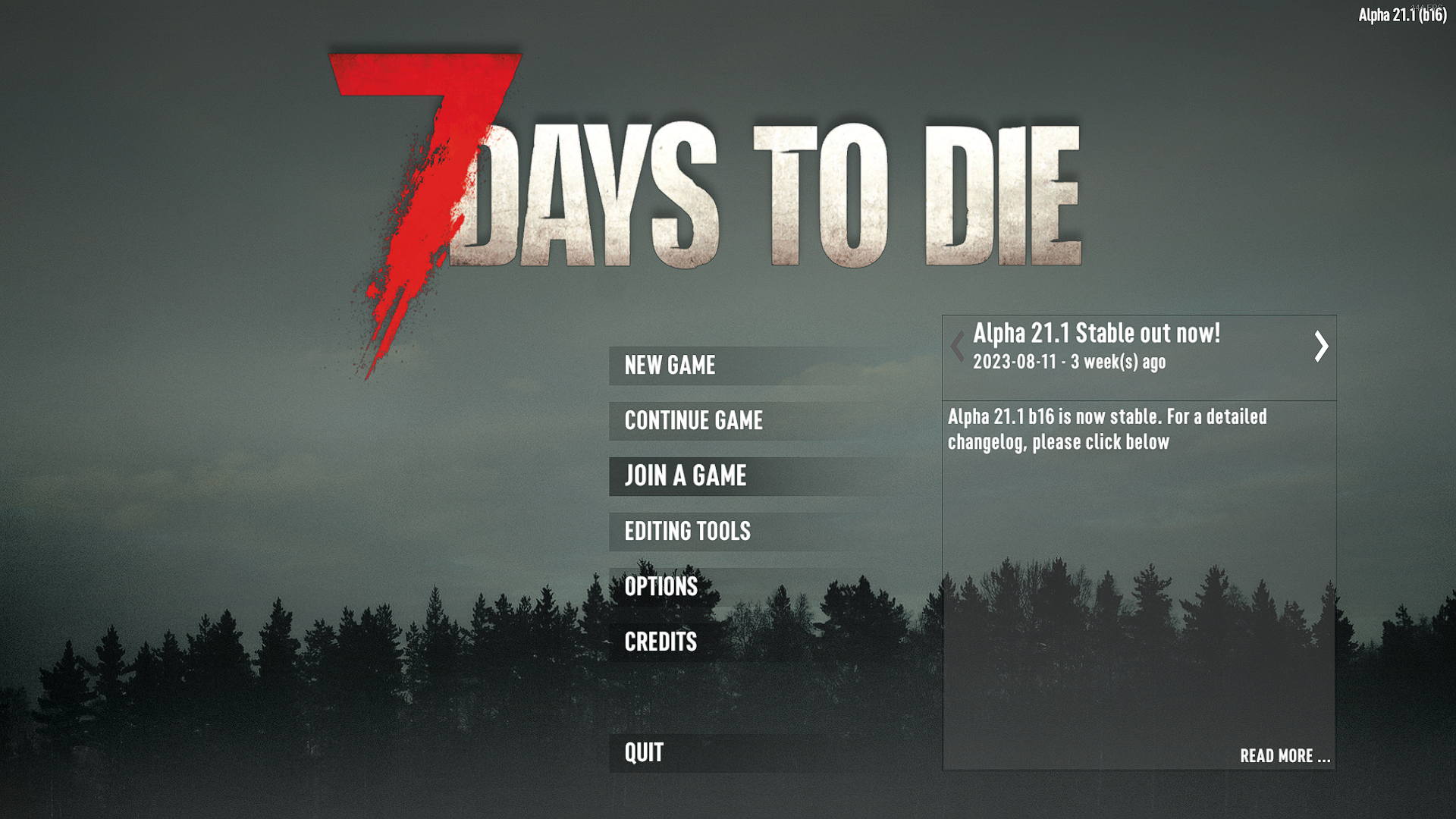
4. Select Connect to IP.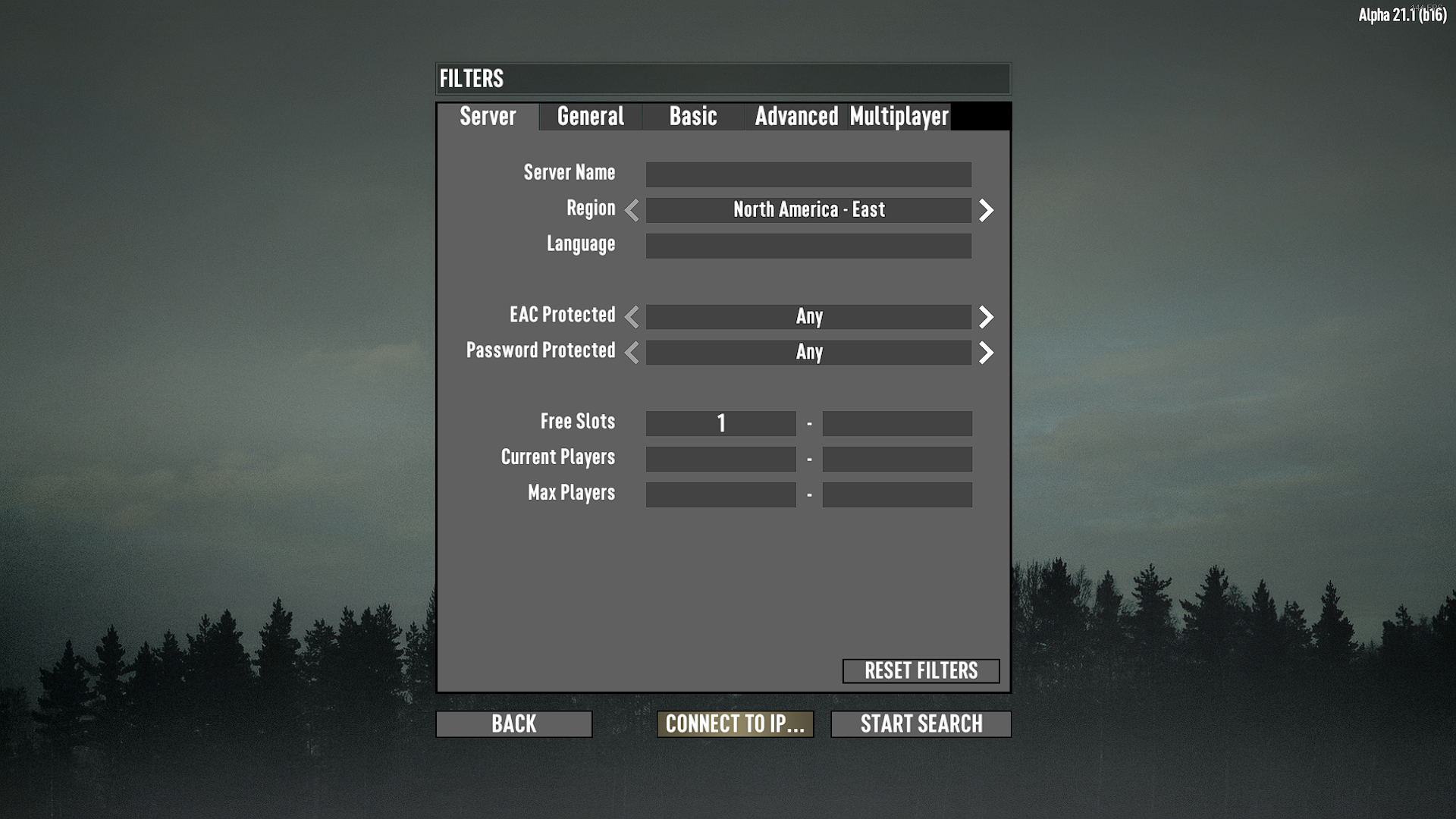
5. Paste your Connection Info IP and hit Connect.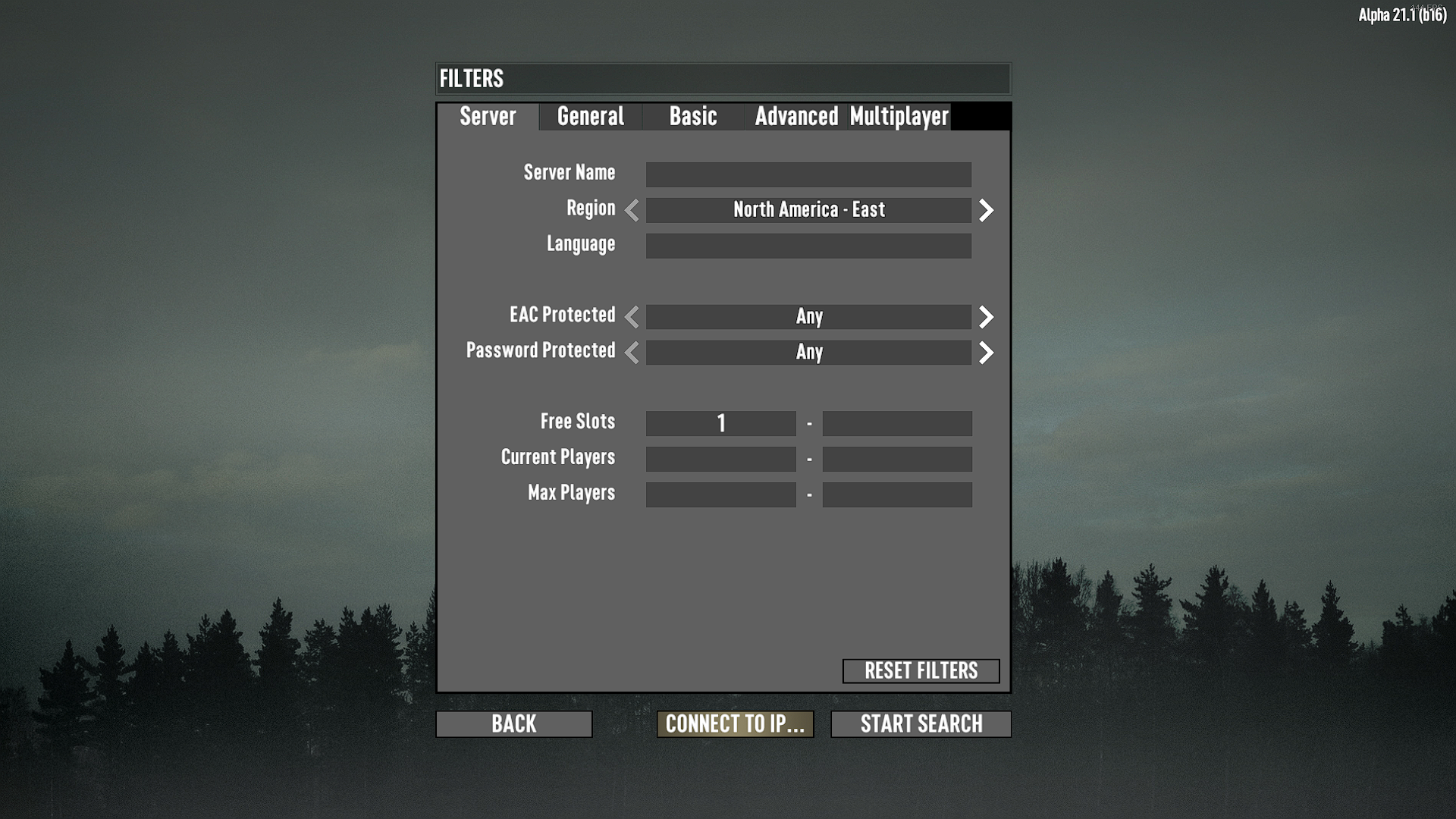
Did the above information not work for you?
Please click here to contact our support via a ticket.

