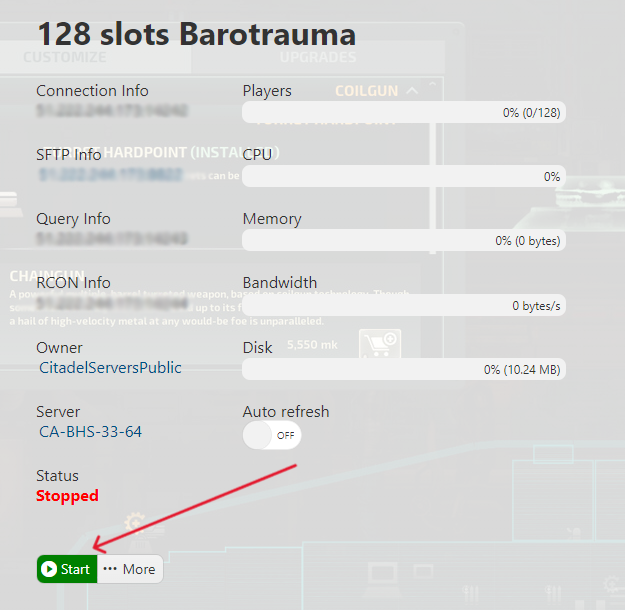This guide will show you how to set yourself as admin on your Barotrauma server.
Click here to order your Barotrauma server from Citadel Servers today!
How to set yourself or other players as Admin:
1. First of all, we need to note the Steam ID of the player you want to set as admin. To do that, go to the Steam desktop application, select your Steam username in the top right corner of the screen. Select ''Account details''. Your Steam ID can be found below your Steam username. Take note of this string of numbers for later.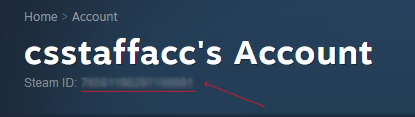
2. Login and access your game panel and navigate to your Barotrauma server. Make sure it's not running. If it is, press the "Stop" button.
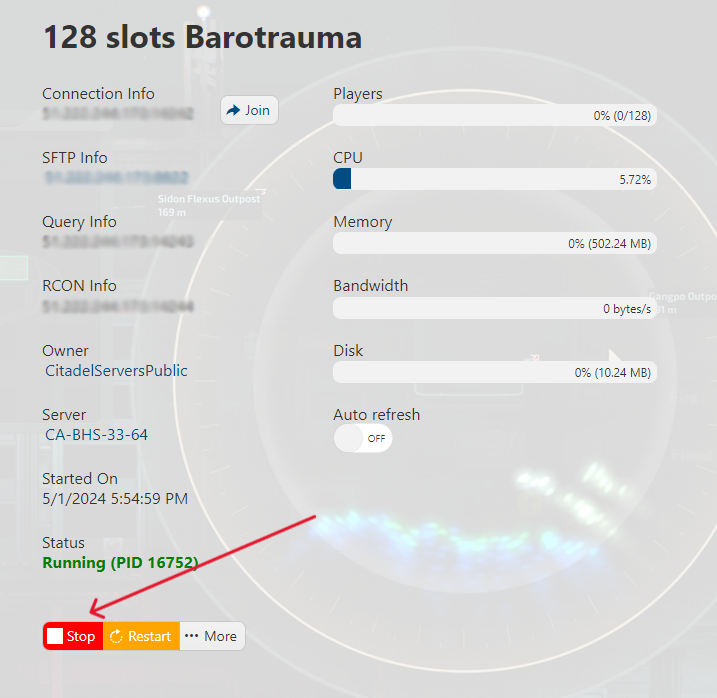
3. Go to the "Configuration Files" section
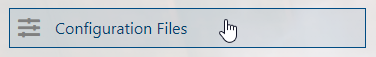
4. Once there, select the Text Editor for the clientpermissions.xml.
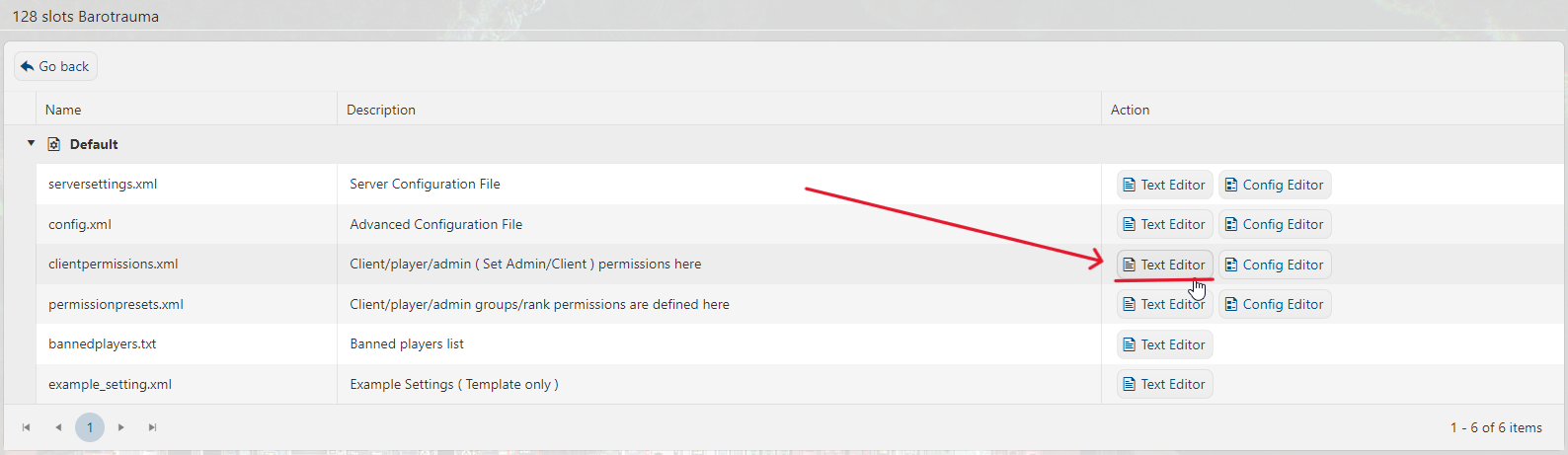
5. Here, you will add these lines to set yourself as admin:
<?xml version="1.0" encoding="utf-8"?>
<ClientPermissions>
<Client
name="Example"
steamid="xxxxxxxxxxxxxxx" <<<< (You will use your steamID64 here)
permissions="ConsoleCommands, ServerLog, ManageSettings">
<command
name="heal" />
<command
name="spawn" />
</Client>
</ClientPermissions>
This is how it should look like:
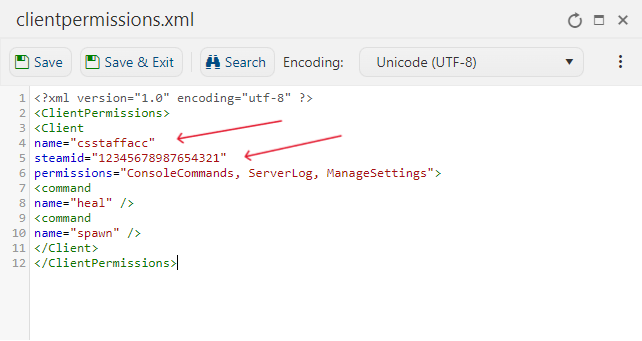
6. Make sure to press Save & Exit once you've finished the previous steps.
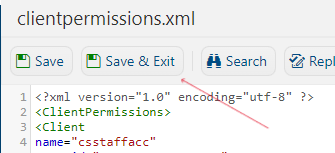
7. Head back to your game panel and press "Start" to start your server.