Click here to order your Vintage Story server with Citadel Servers today!
This article will show you how to update your Vintage Story Server.
This article will show you how to update your Vintage Story Server.
Follow these steps below:
• Click here to enter the Game Control Panel
• Open the File Manager
• Delete all the files inside the File Manager
(Make sure the server was stopped)
Note: You would need to delete these files as it was made for the older versions
Your save progress will also be deleted, if you need it, download it via FTP
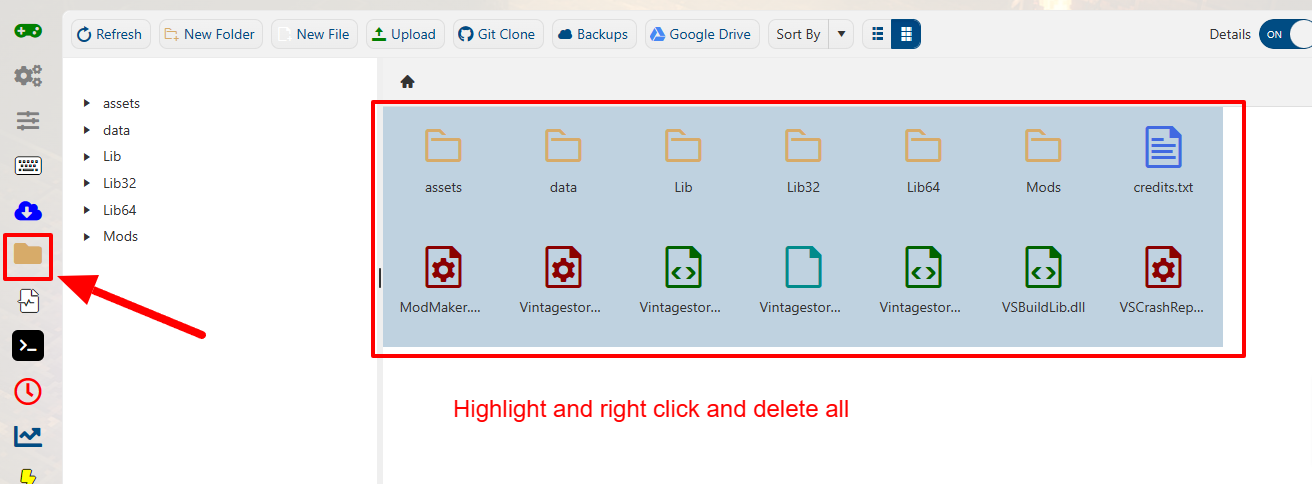
• Once all the files are deleted, go to Server Updater
• Put your preferred version and execute.
(i.e. 1.18.8 or 1.18.10)
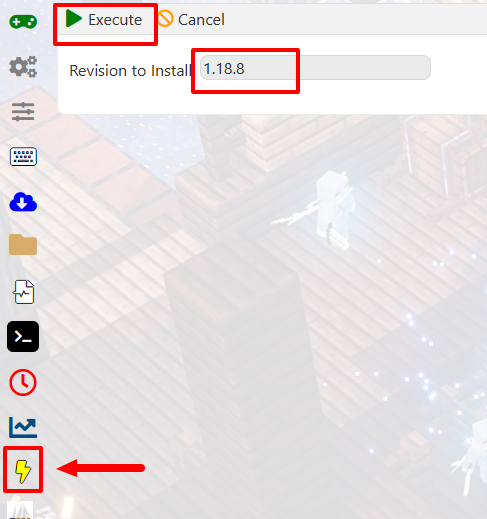
• Start the server and check the Web Console
• Join the server
Did the above information not work for you?
Please click here to contact our support via a ticket.

