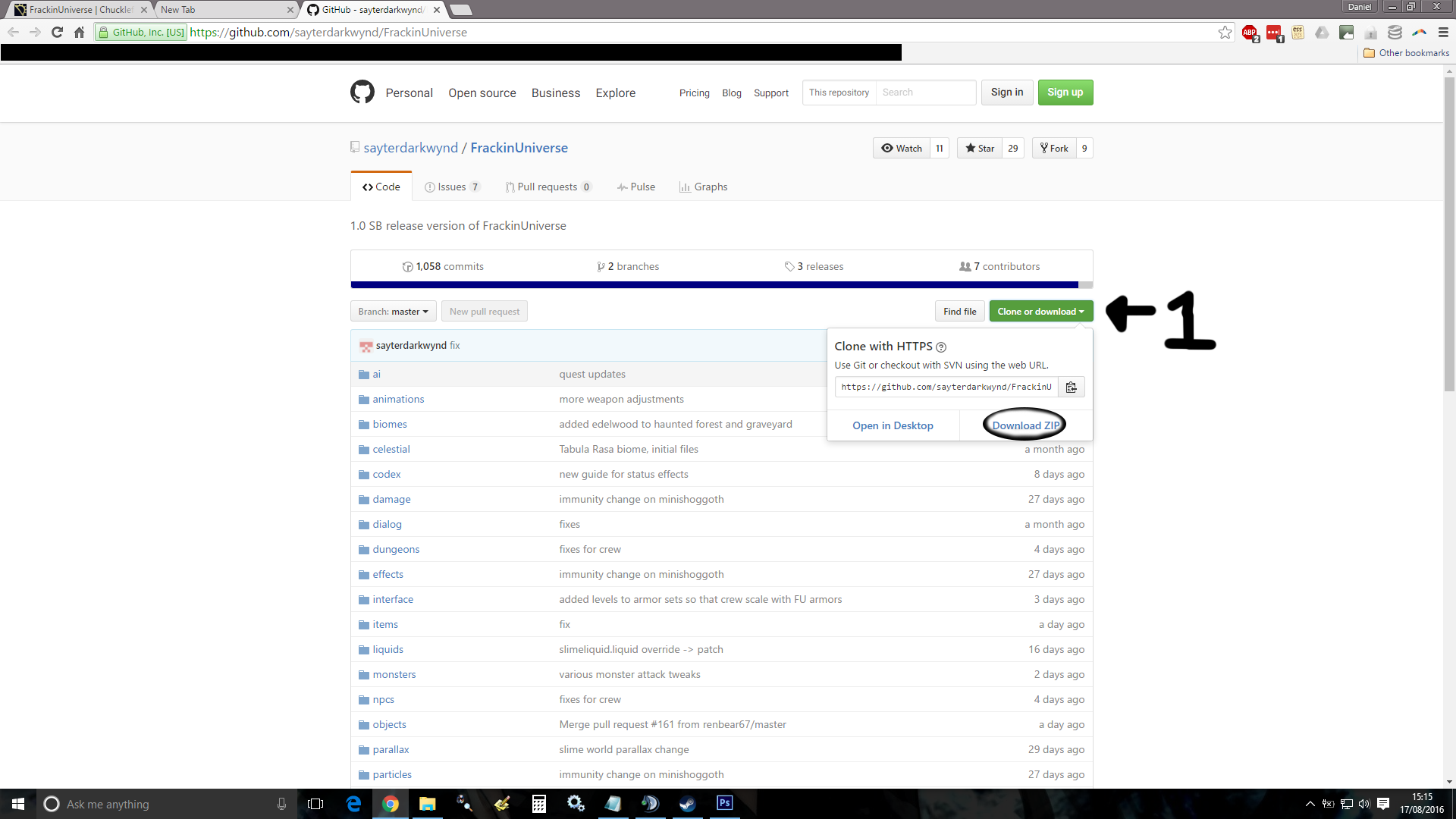Click here to order your Starbound server with Citadel today!
This article will guide you how to manually add mods into your dedicated server.
Step 1:
Stop the server.
Go to Sayter's github repository[github.com] for the mod and download the zip file there. Image below.
Step 2:
Navigate to the file you downloaded from GitHub.
Step 3:
- Upload and Extract it to /mods directory in your file manager
Step 4:
Rename the folder to FrackinUniverse or this WILL NOT WORK.
Step 5:
Start the server.