
This Guide will show you how to access your MySQL database or Phpmyadmin.
1. Login to your Game Control Panel
2. Under the Service Management option, click MySQL Manager.
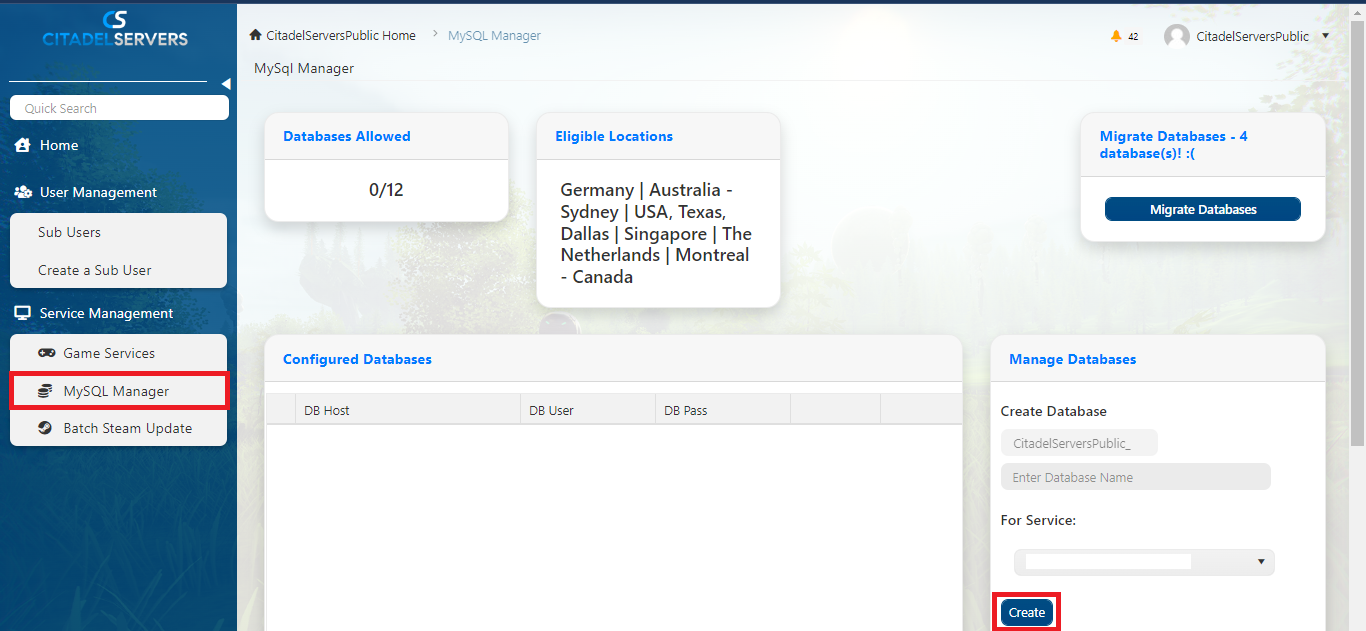
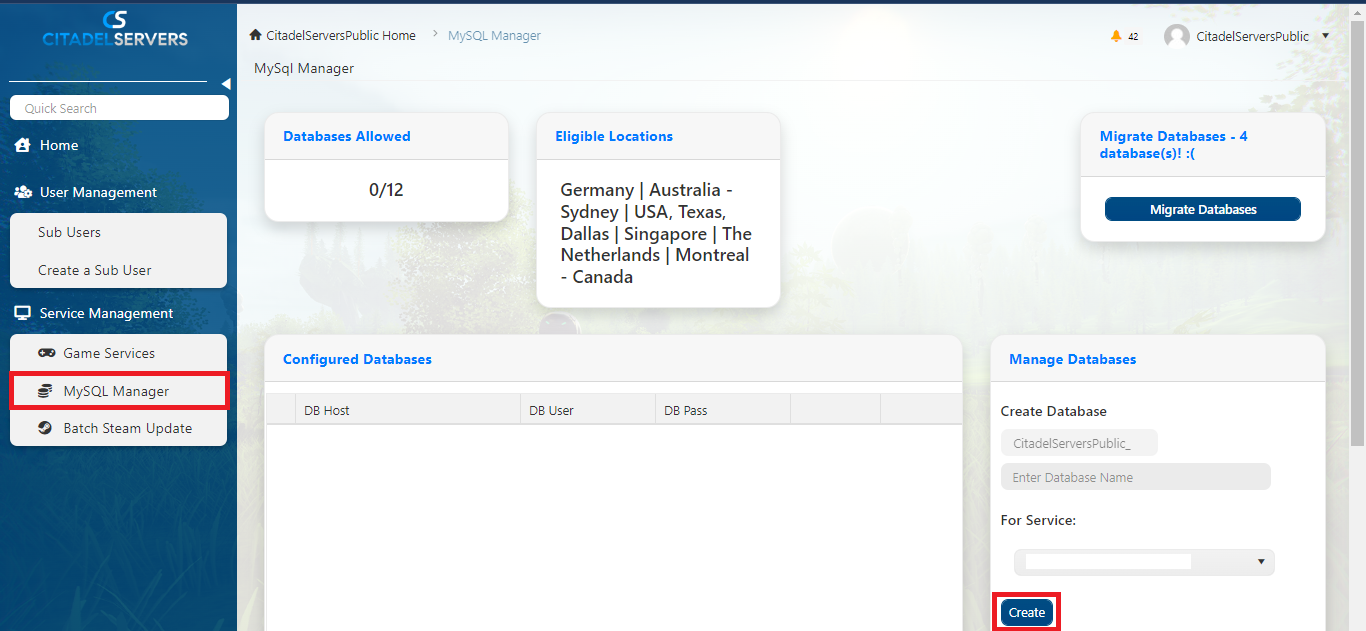
3. Click the Create button if you do not have a database yet.
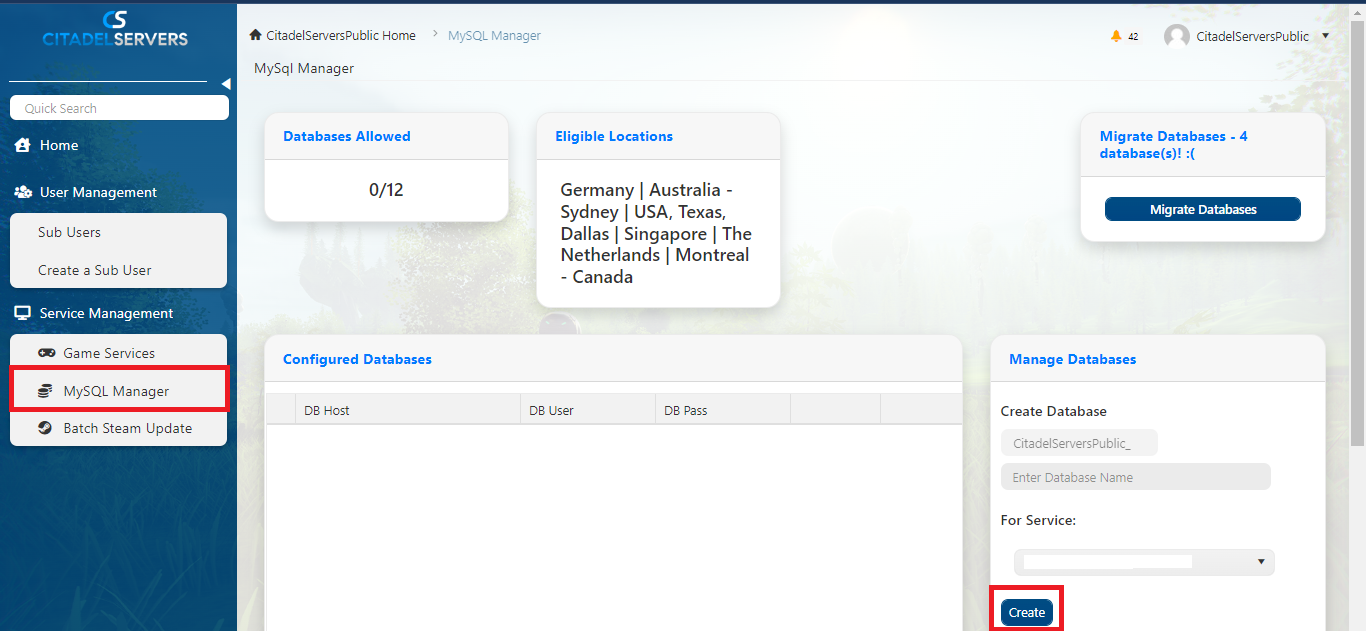
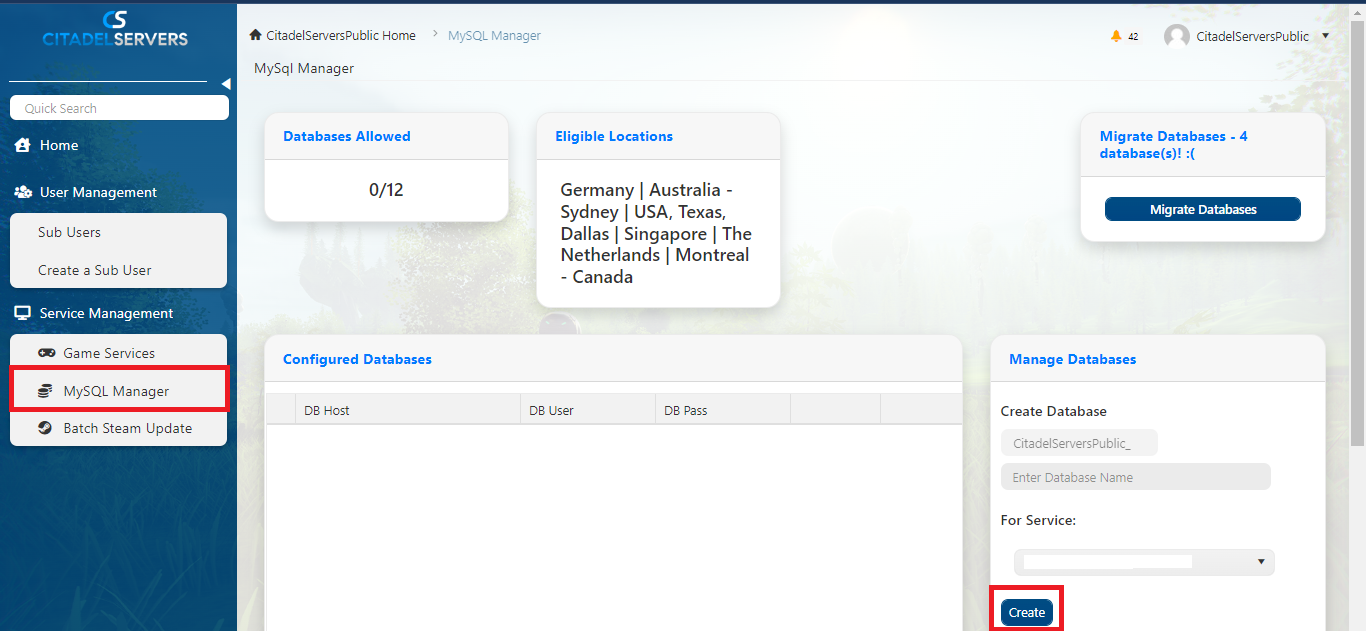
4. Once your database has been created, it will show you the credentials needed to log in to phpMyAdmin or Heidi SQL.
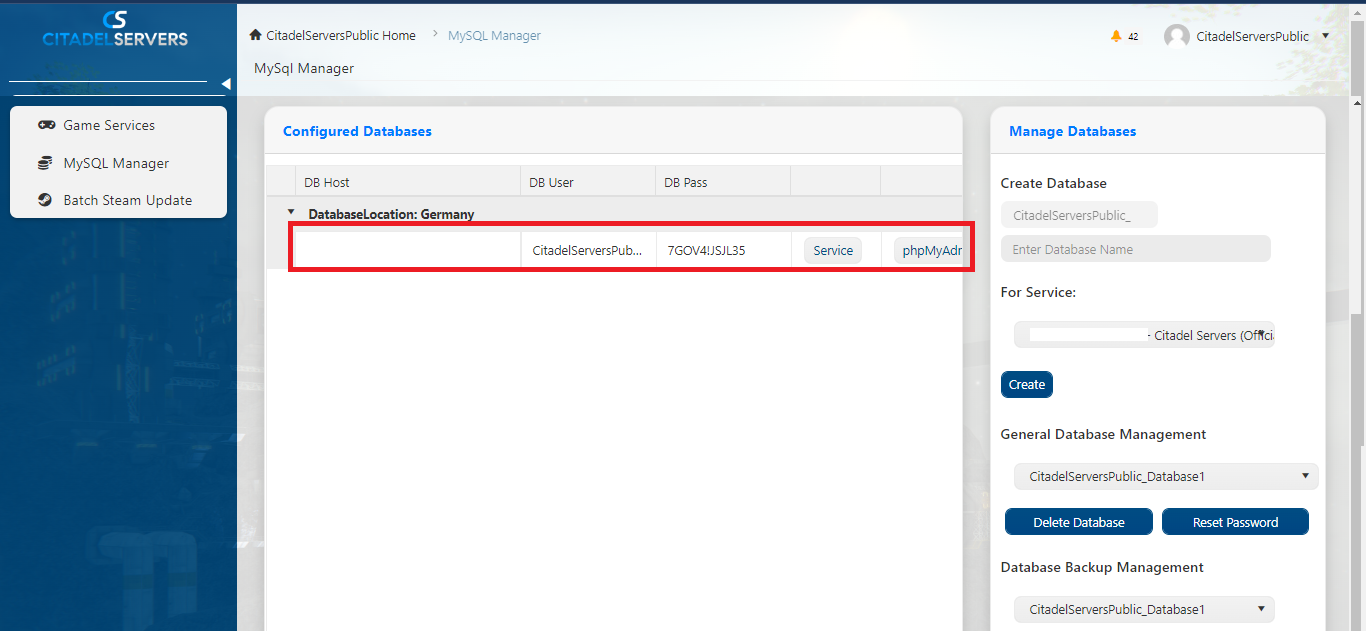
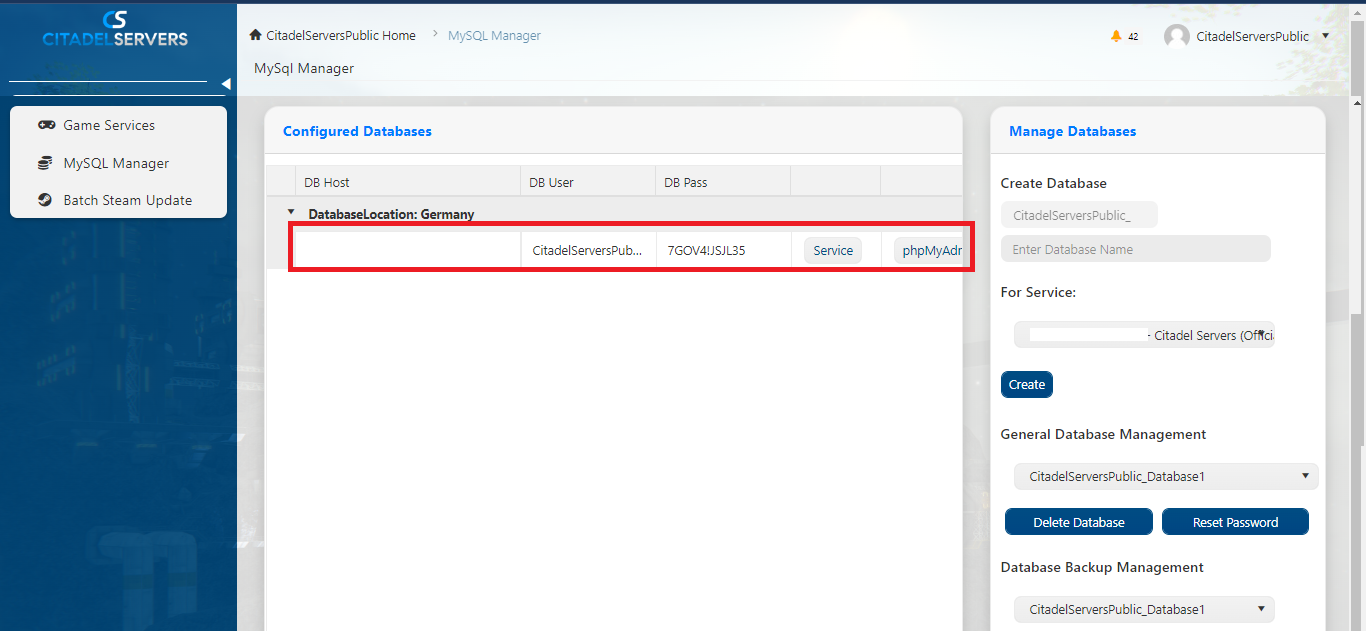
5. You can click the phpMyAdmin button to take you to a phpMyAdmin dashboard where you can manage your database or you can download and install Heidi SQL to manage it there.
Did the above information not work for you? Please click here to contact our support via a ticket.
Did the above information not work for you? Please click here to contact our support via a ticket.

