
This guide will show you how to add admins to your Don't Starve Together server.
Not a client yet? Order a Don't Starve Together server today with Citadel Servers
Making yourself an admin:
To set yourself up as admin, all you need to do is setup the server token.
By setting this up, you are attaching your game to your server, this automatically gives you admin powers.
If you have not setup your server token, click here to find out how to do so.
Manually adding players as admins:

2. It'll pull open the Steam Overlay. Here, you will see your USER INFO. Please note your Klei User ID, as we will be using it shortly.
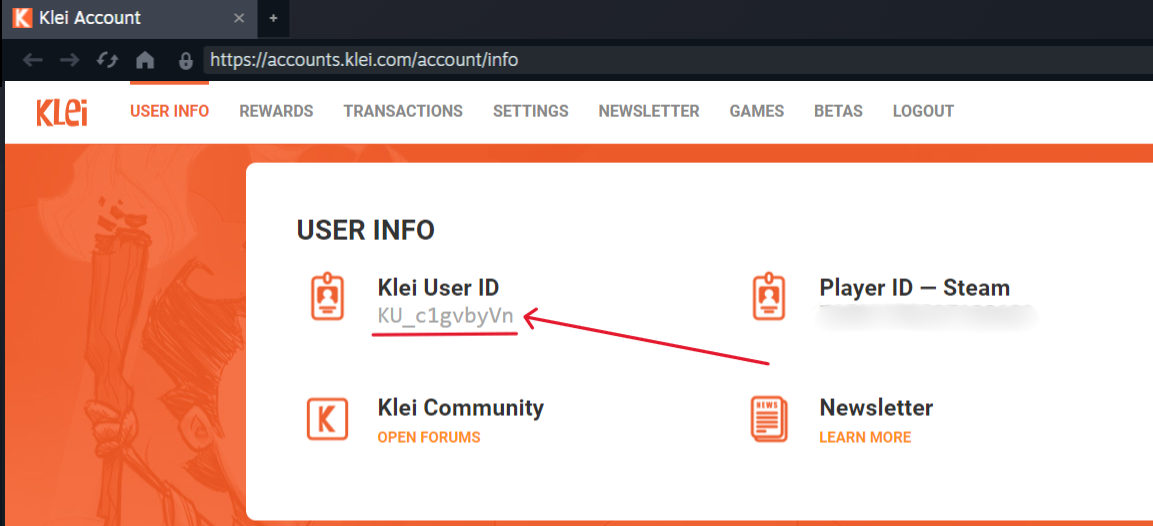
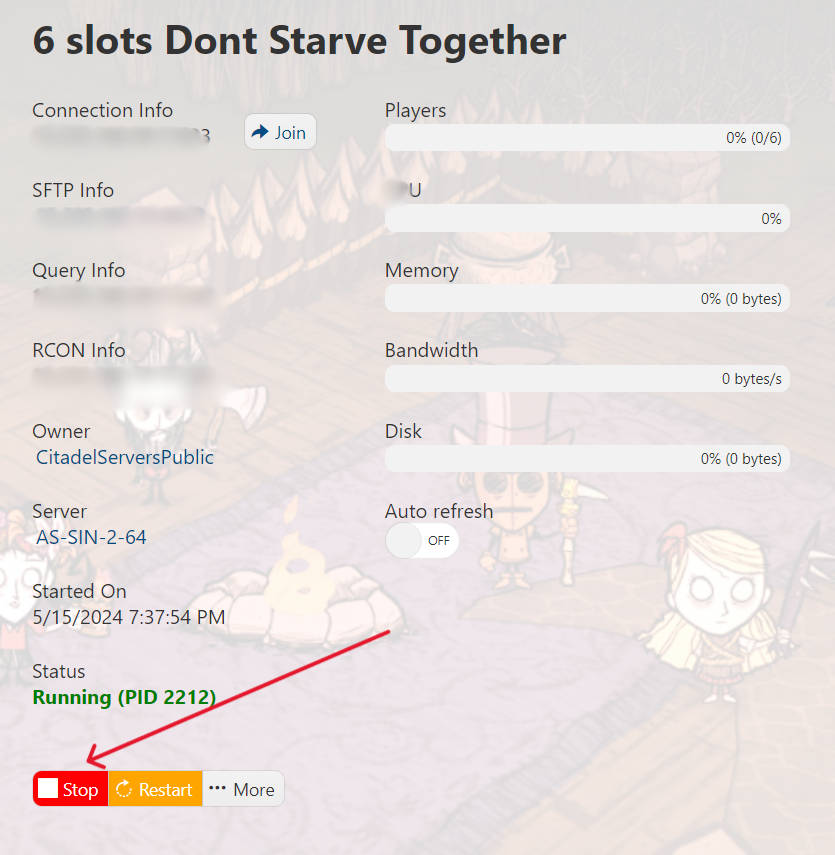
4. Go to the Configuration Files section.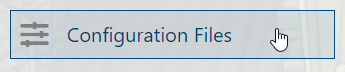
5. Click on the Config Editor of adminslist.txt.
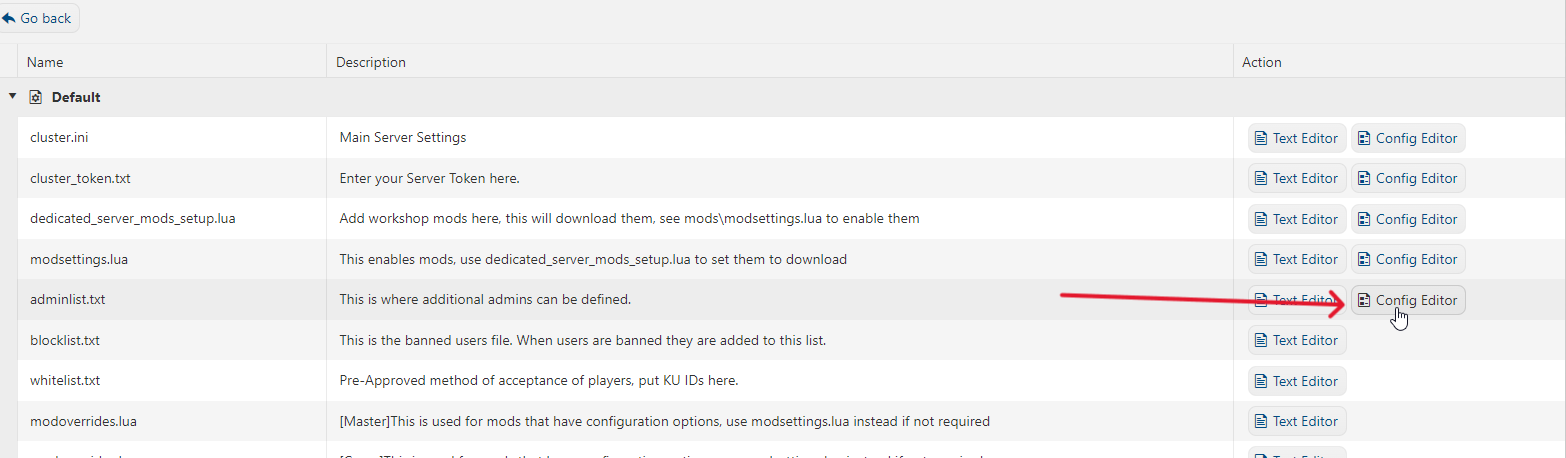
[ New Admin ] and input your Klei User ID on the text field. If you wish to add more, simply press the [ New Admin ] again. Press Save & Exit once you're done.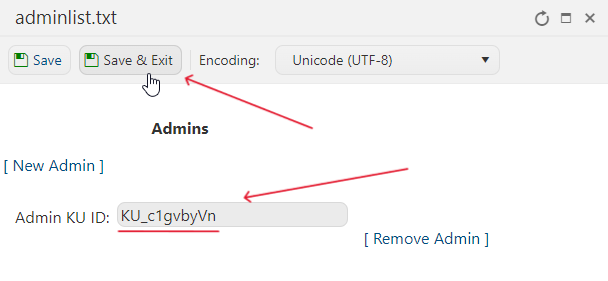
7. Head back to your Game Panel (click this link for easy access) and Start your server.
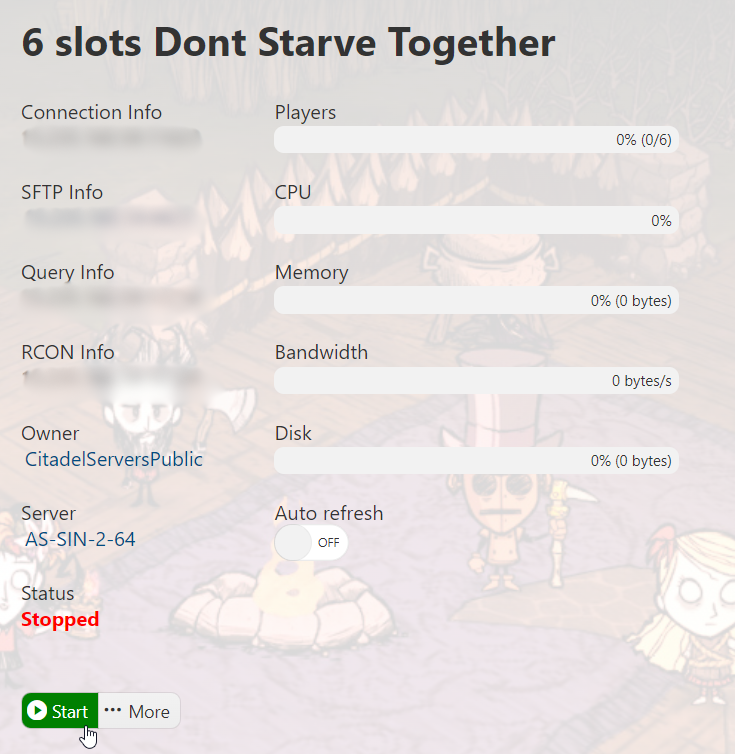
8. Connect to your server and have fun playing with admin privileges!
Executing Admin Commands:

ctrl while the console is open will toggle it between "remote" and "local" mode. Some commands need to be run in local and some in remote. The wiki has more information about which commands need to be run in which mode. The vast majority of the commands you will frequently use will be entered in "remote" mode.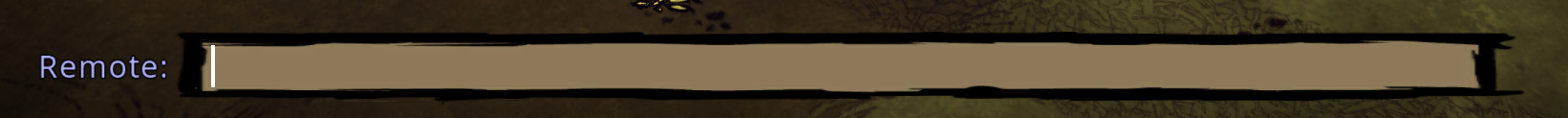
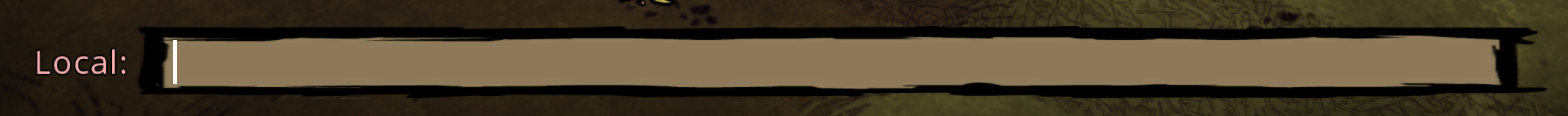
Console Command-List:
A full list of all the console (admin) commands for Don't Starve Together can be found in our Admin Commands guide.
Alternatively, you can also view this information on their wiki.
If you can find your server on the servers list, checkout the knowledgebase article: I can't see my server in the server list in dont starve together?
Did the above steps not work for you? Please contact our support and we'll help you out!

