How to Host a Battlegrounds III Server – Step-by-Step Guide for Commanders
If you’re ready to lead your troops into intense historical battles, hosting your own Battlegrounds III server is the best way to create your ideal combat experience. Take full control of your matches, customize gameplay settings, and command epic skirmishes exactly how you want.
This guide walks you through the full process of hosting your own server and explains why Citadel Servers is the ideal choice for reliable and performance-driven Battlegrounds III hosting.
Step 1: Choose a Reliable Hosting Provider
Battlegrounds III requires a host that can handle large-scale multiplayer battles, accurate hit detection, and smooth synchronization across all players. To ensure your fights stay fluid and fair, look for:
High-Performance CPUs: To maintain consistent frame and tick rates during fast-paced matches.
Low Latency Networking: Essential for precise aiming and hit registration.
SSD/NVMe Storage: Ensures quick map loading and fast server restarts.
Easy Management Panel: Simplifies updates, configurations, and map rotations.
24/7 Technical Support: Immediate help for troubleshooting and setup adjustments.
Citadel Servers offers all of these and more optimized hardware, worldwide locations, and a control panel built to keep your operations running smoothly.
Step 2: Order Your Hosting Plan
Once you’ve decided to host with Citadel Servers, getting started is simple:
1. Go to the Battle Grounds III hosting page.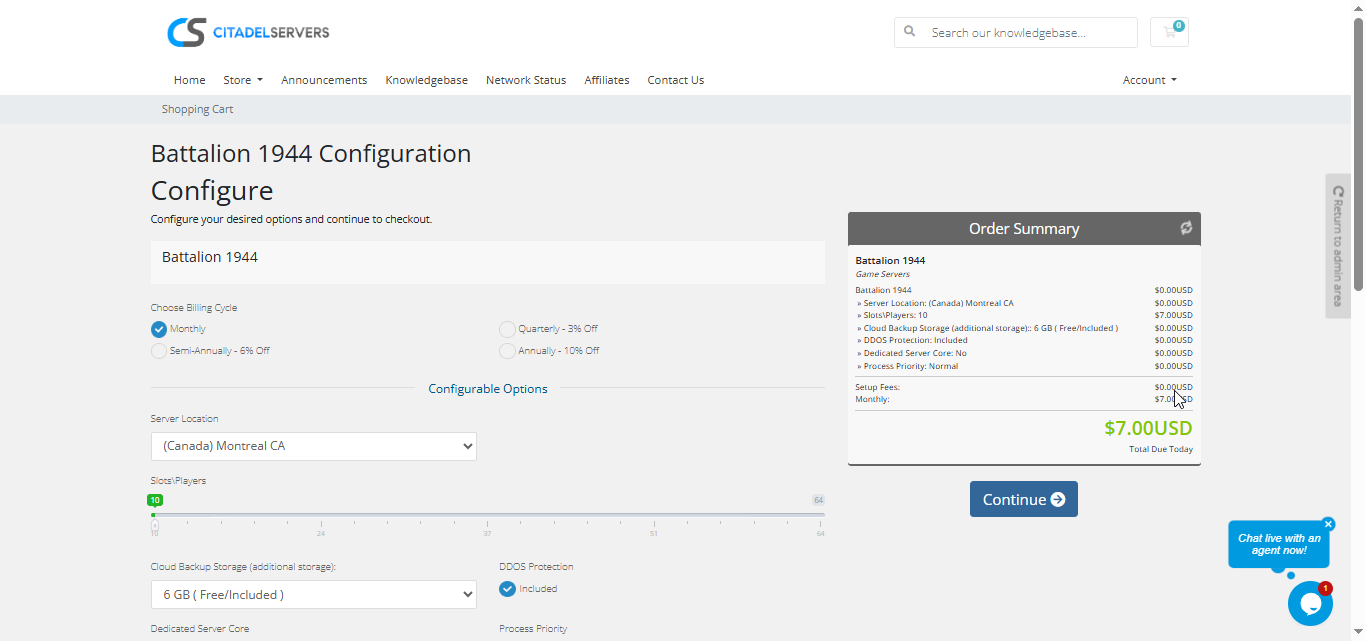
2. Choose how many player slots you want.
3. Pick your server location closest to your player base for the best ping.
4. Select any extras, like process priority, premium support, etc.
5. Proceed to checkout then once payment is confirmed, your server deploys automatically.
You’ll receive an email with your control panel login details and connection info within minutes.
Step 3: Configure Your Server
After deployment, it’s time to personalize your world:
- Follow our Quick Start Guide
- Set your server name, admin password, and region.
- Choose your map rotation, factions, and round time limits.
- Adjust friendly fire, respawn timers, and reinforcement rules.
- Upload or edit configuration files directly through FTP/SFTP.
- Manage mods, updates, and automatic restarts from the same interface.
Everything can be fine-tuned easily giving you complete control over the pace and style of every encounter.
Step 4: Launch and Rally Your Troops
After configuration, simply start your server from the control panel.
Players can find your server by:
- Searching in the in-game server browser, or
- Directly connecting via IP address and port.
Monitor player activity, restart matches, or update settings instantly through your Citadel dashboard.
Why Host with Citadel Servers
Hosting with Citadel Servers gives you a strong, flexible foundation for every campaign. From public matches to private training sessions, your server will run on stable hardware built to handle the most intense battles.
What Makes Us Stand Out
Instant Deployment: Your server is ready within minutes after payment no waiting to go operational.
High-Performance Hardware: Dedicated CPU cores and NVMe SSDs ensure consistent, low-latency gameplay.
Global Data Centers: Choose from multiple worldwide locations to guarantee the best ping for your players.
Full File Access: Customize maps, configs, and server settings directly via FTP/SFTP for complete control.
One-Click Mod Manager: Install or update community maps and mods instantly without technical hassle.
Automated Backups & Restarts: Protect your configurations and keep gameplay running smoothly.
24/7 Expert Support: Our trained staff are always on standby to help with setup, updates, or troubleshooting.
Citadel Servers delivers the performance, customization, and stability needed to command the field without interruption.
Order Your Battle Grounds III Server Now


