
The following guide will show you how to connect on your dedicated Minecraft Bedrock Edition server.
Not a client yet? Order a Minecraft Server today with Citadel Servers
Log in to the Game Panel and navigate to your Minecraft server.
Make sure to update your server to the latest version before starting it to ensure you can join.
You can check out our tutorial on how to update your Minecraft Bedrock Edition server.
Once your server is updated, you can start it by clicking the Start button on your game panel.
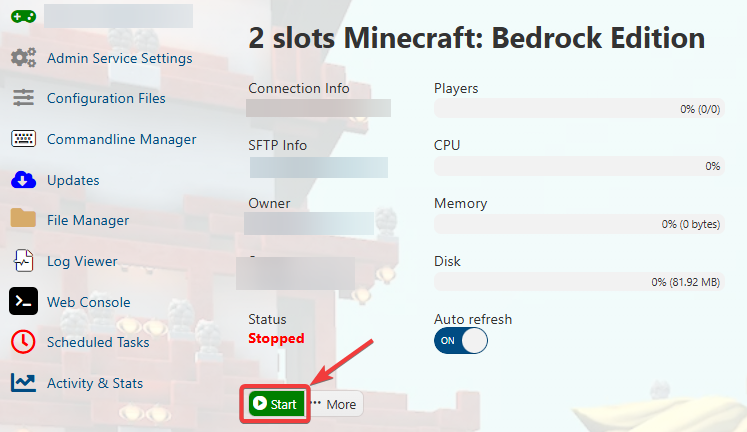
After starting the server, open your game client and click "Play".
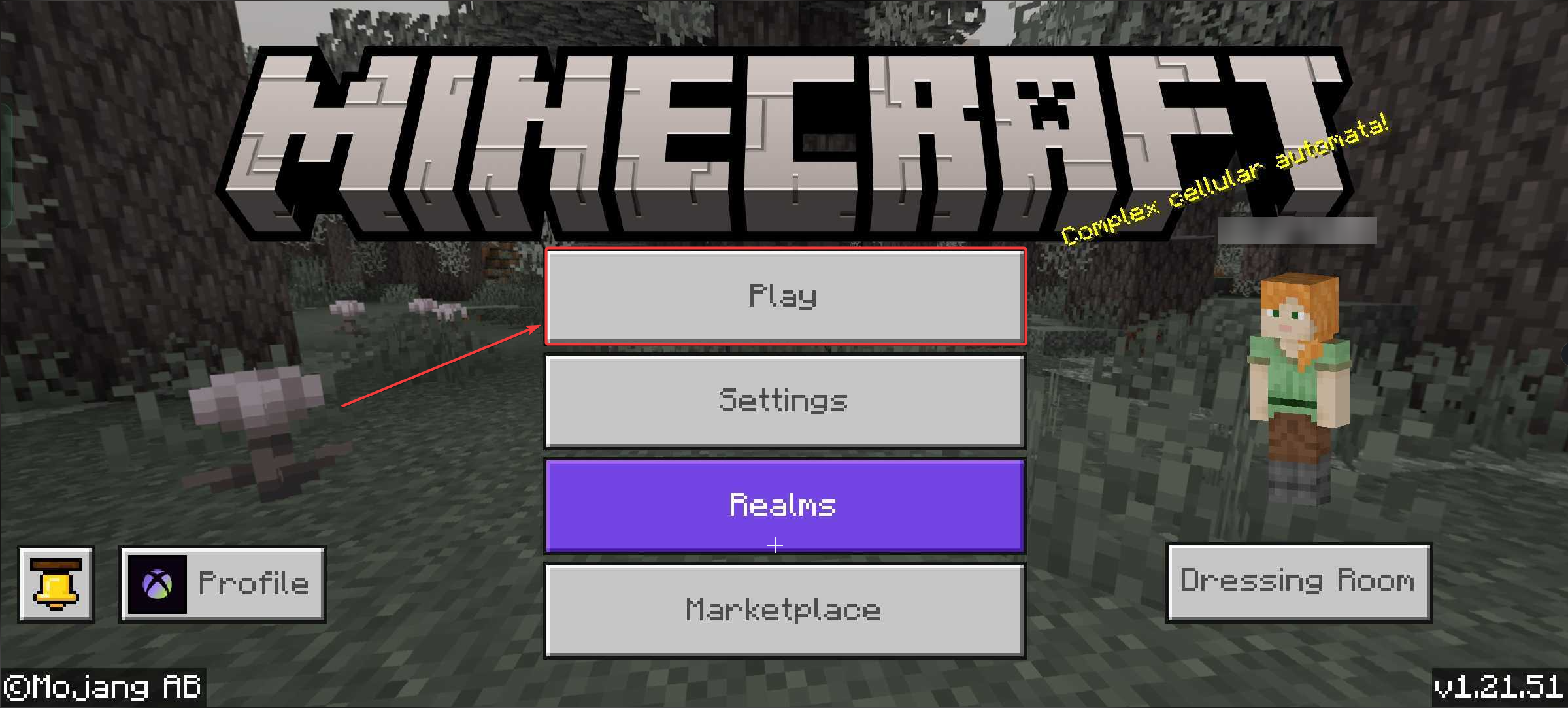
Click on Servers, scroll down, and then click Add Server at the bottom.

You can enter any name for the server, as it will only be visible on your end.
However, make sure to enter the correct server address, which you can find on your game panel.
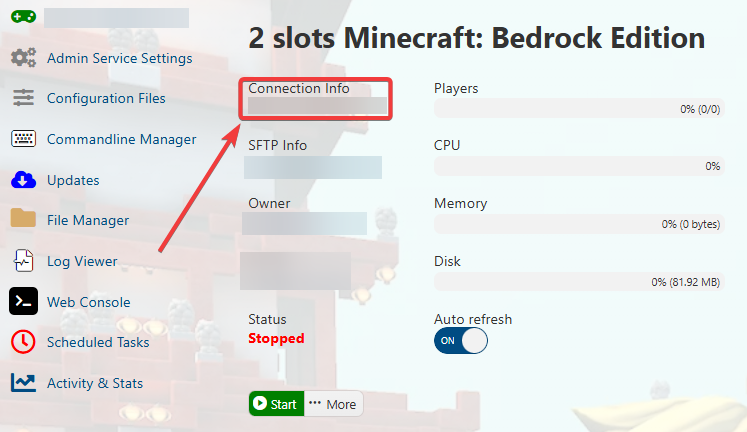
Enter the server address and click "Save" to add the server to your list, or click "Play" to join the server directly.
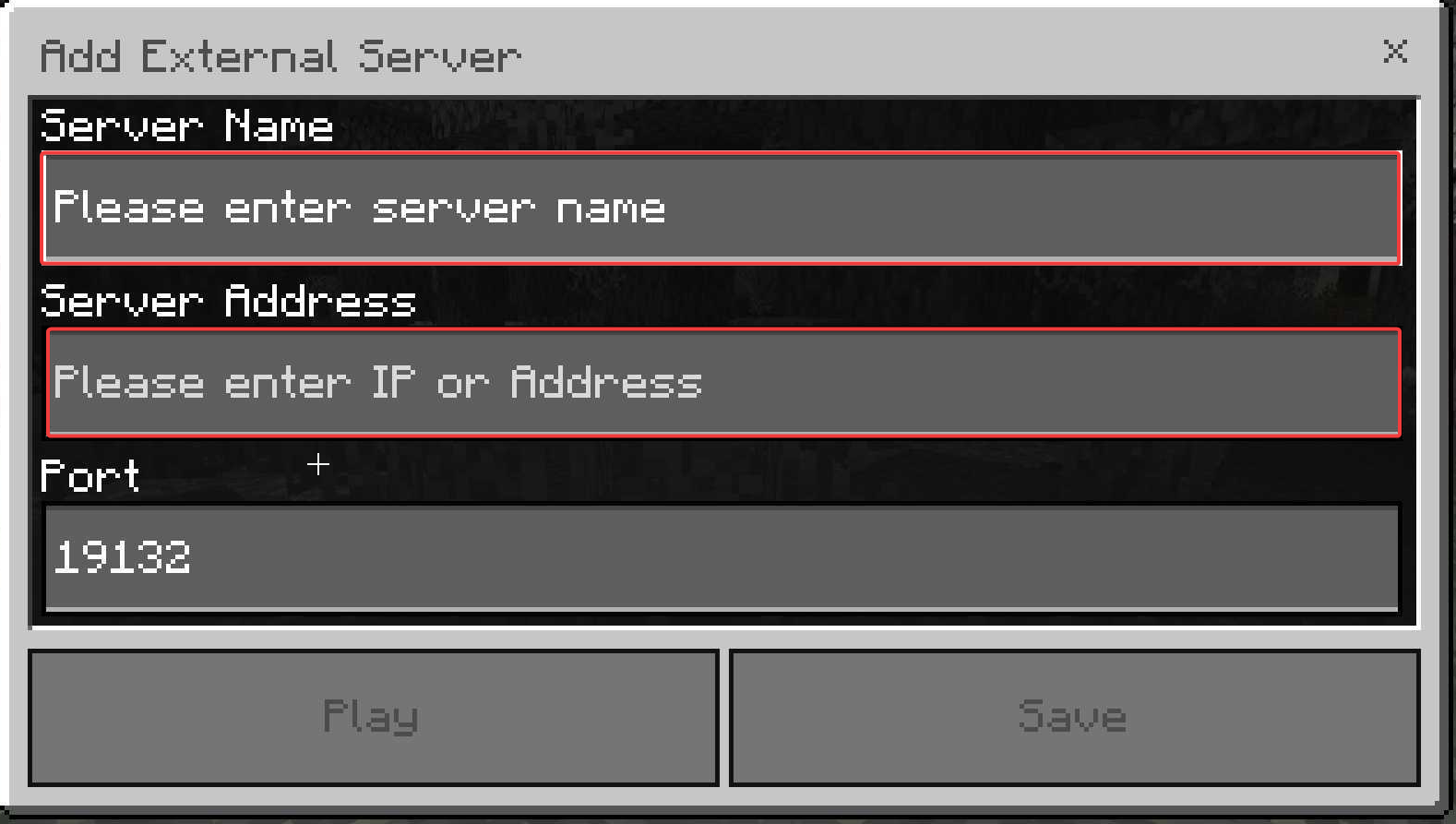
After adding the server to your list, you can view server information, such as the number of players and your latency.
To connect ingame, click "Join Server".

You should now be able to connect to your server using this method.
Enjoy your Minecraft Bedrock Edition server!
Did the above steps not work for you? Please contact our support and we'll help you out!

