
This guide will show you how to change the name of your Rust game server.
Click here to order your RUST server with Citadel today!
Setting your Rust server's name:
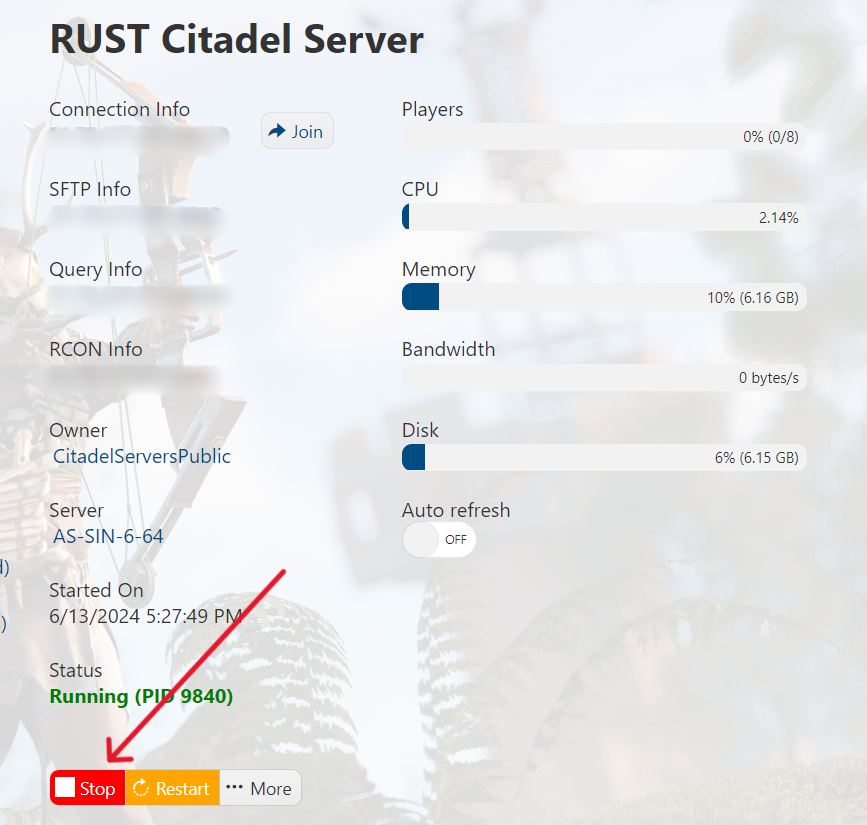

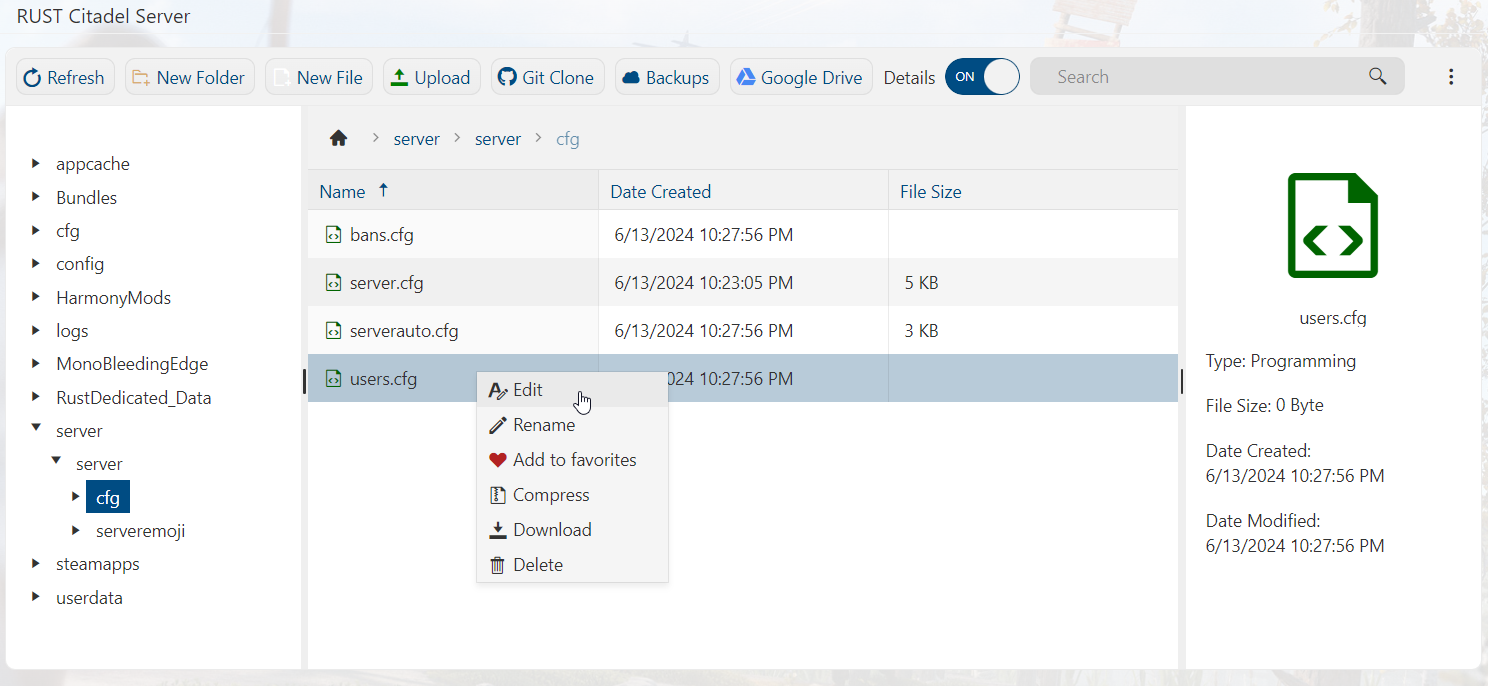
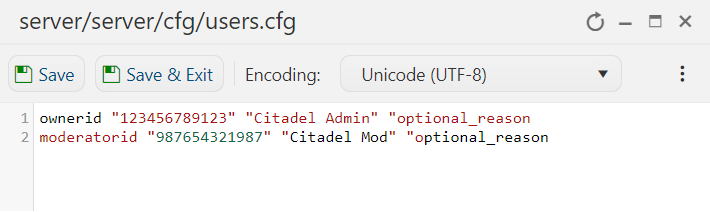
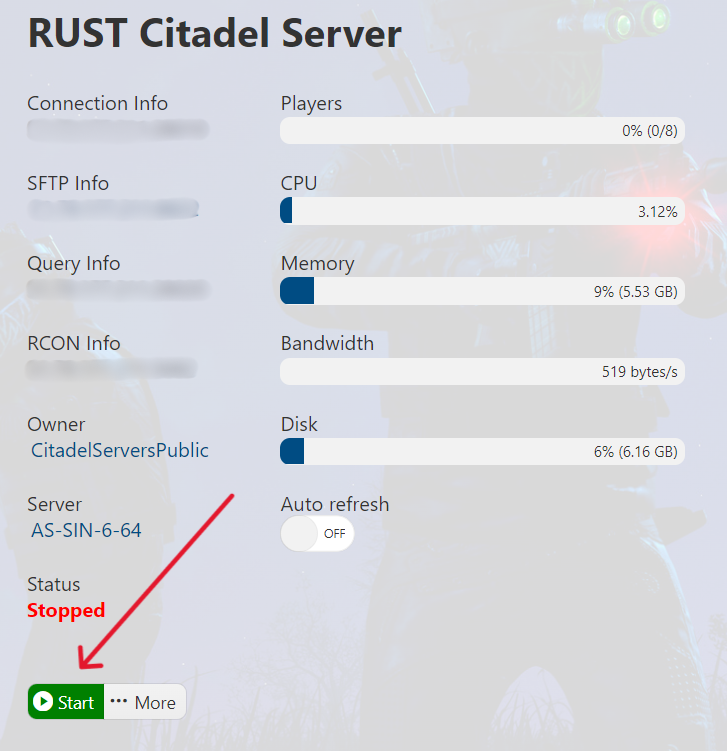
Setting your Rust server's name:
1. Login to the Game Panel (click this link for easy access) and navigate to your Don't Starve Together server.
Make sure your server is not running by pressing the Stop button.
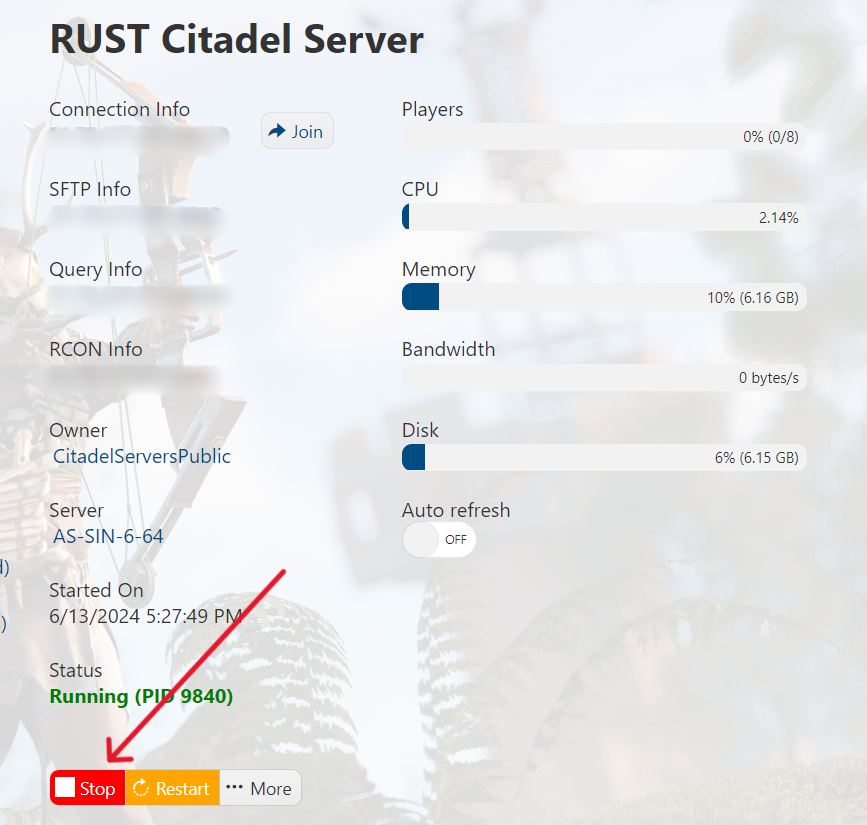
2. Go to the File Manager section on the left hand side panel.

3. Navigate to
Server > Server > Cfg then right click on users.cfg and select Edit.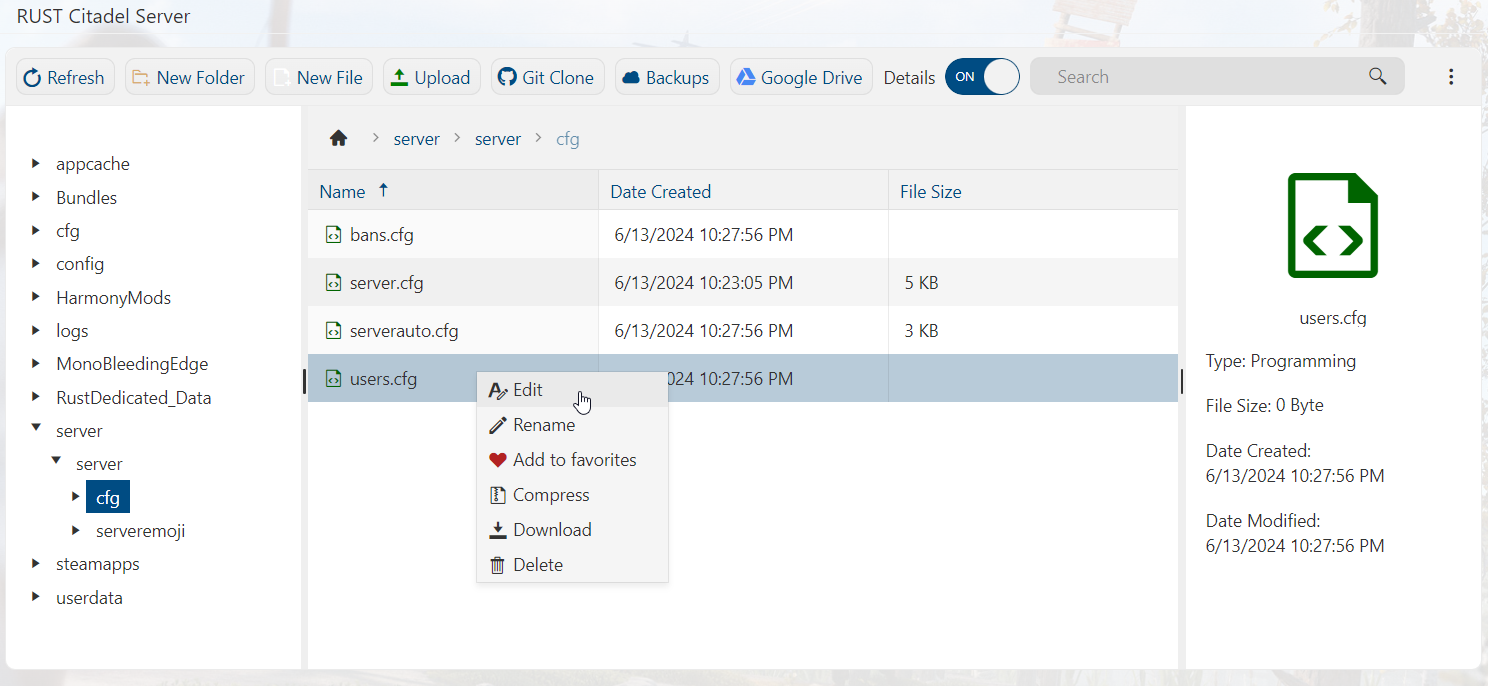
4. Enter the following text and replace the text within quotations with the appropriate text for each admin:
ownerid “64_bit_steam_id” “optional_user_name” “optional_reason”ormoderatorid “64_bit_steam_id” “optional_name” “optional_reason”
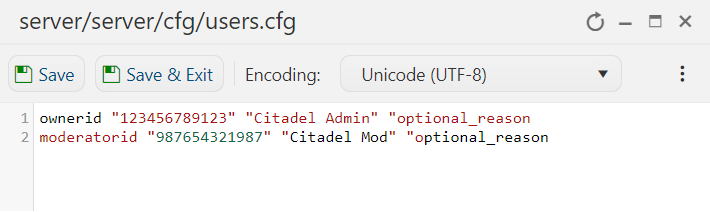
Press Save & Exit once you've added these lines.
5. Head back to your Game Panel (click this link for easy access) and Start your server.
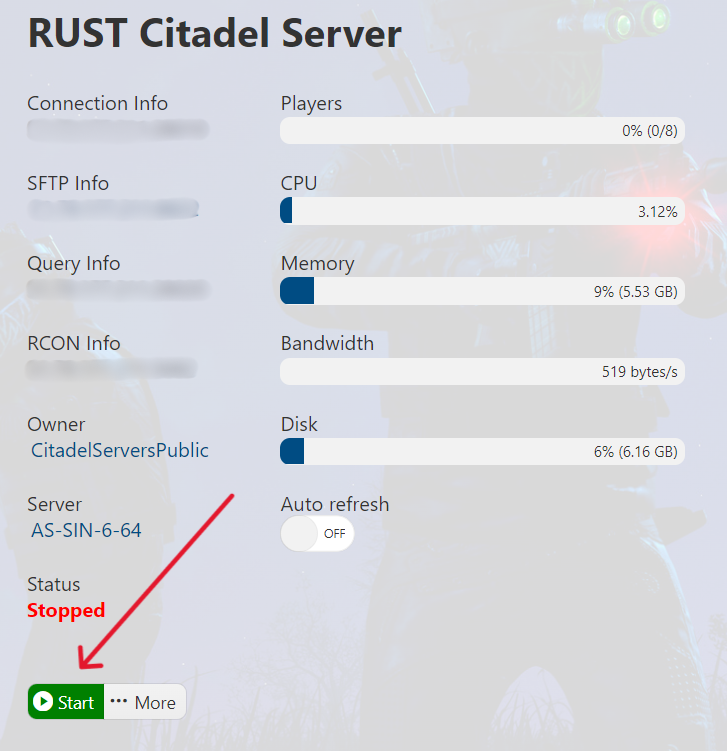
And that's it! You may now connect to your Rust server with admin privileges. Happy gaming!
Did the above steps not work for you? Please contact our support and we'll help you out!

