
This guide will show you how to install A New Reign to your Don't Starve Together.
Not a client yet? Order a Don't Starve Together server today with Citadel Servers
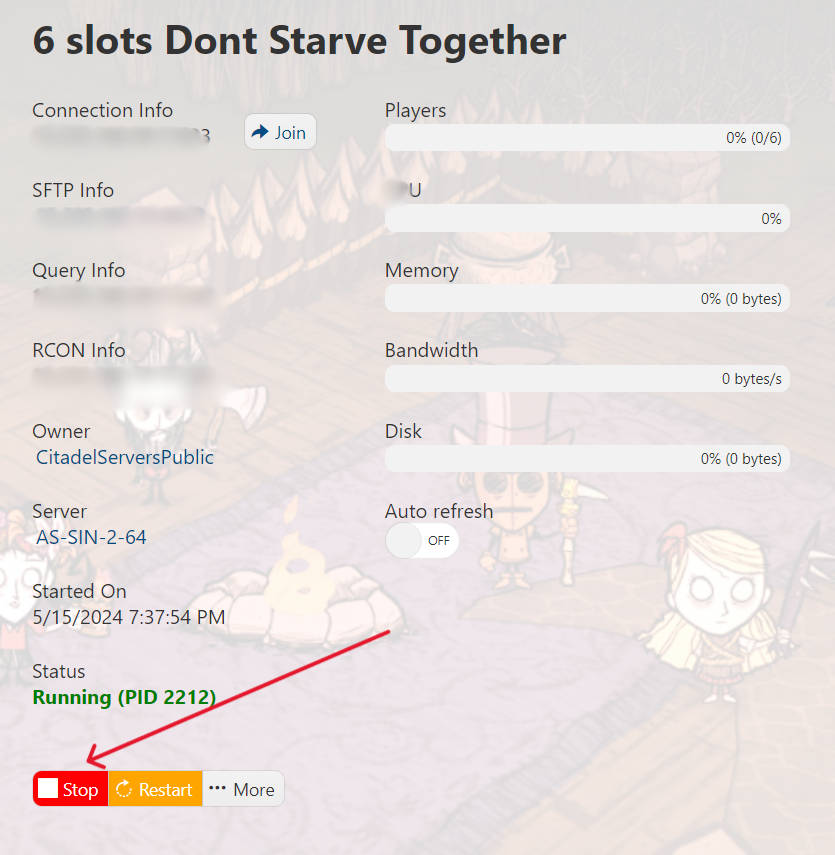
2. Go to the Mod Manager section on the left hand side panel.

3. Inside here, you will see a Swap to ANR Beta feature. Click the Install button and wait for the installation to finish.
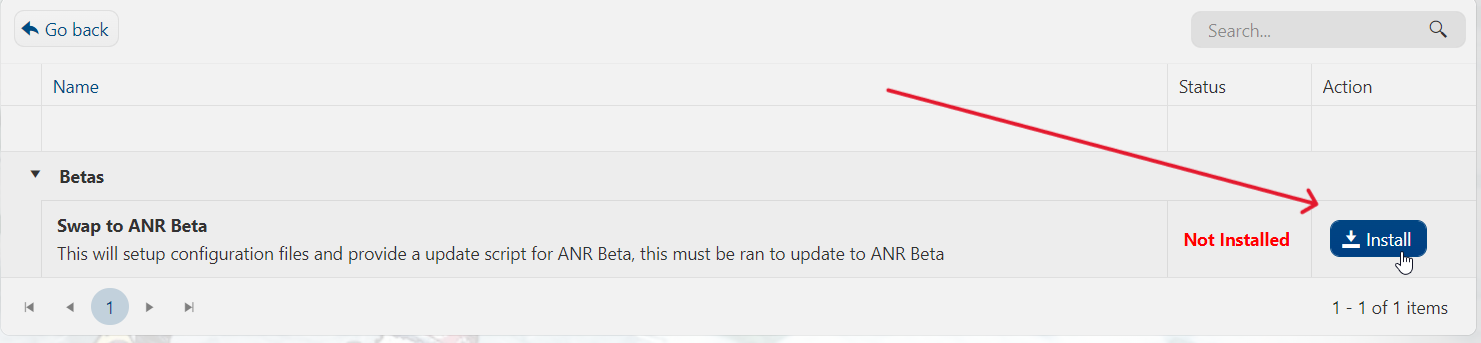
You should receive a message that shows the successful installation.
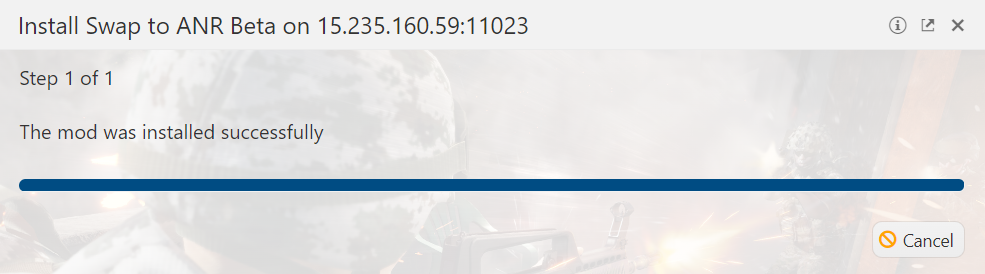
4. You would want to go to the Configuration Files section of your game panel.
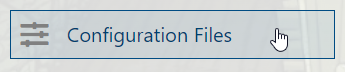
5. This ANR expansion uses a separate folder to DST but maintains the exact same file structure. As such, you will see the ANR Beta section on the Configuration Files. You will need to edit these files like what you did with your default Configuration Files.
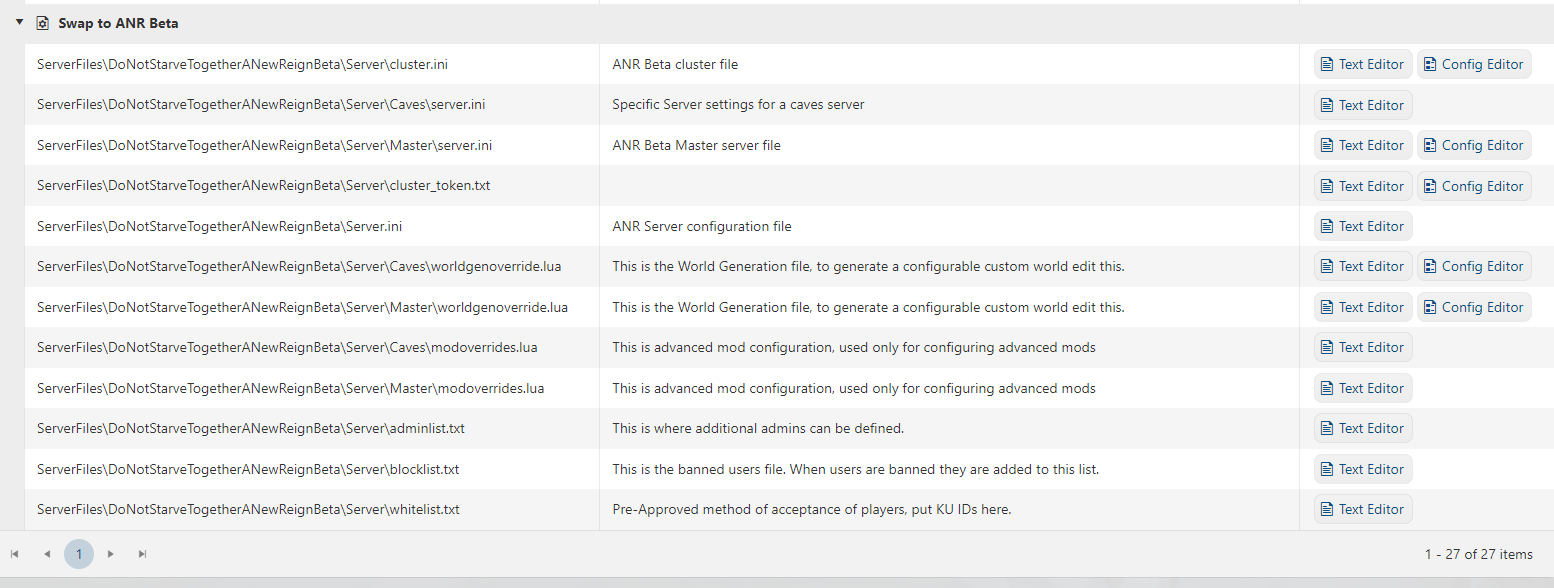
6. This is the most important step. You will need to make sure the cluster token from normal DST is copied to the ANR Beta's file. To do that, click on the Config Editor button beside the cluster_token.txt. (mods are unaffected as those files are located in the root file. Although if using modoverrides, this will also need to be copied across.)
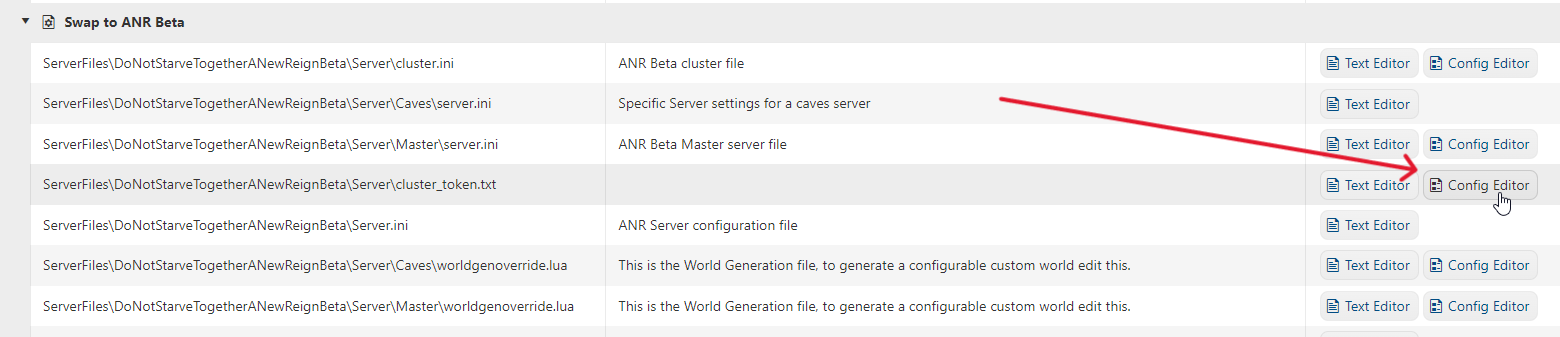
7. Once you've confirmed that the server token is copied over or if you've manually added it back again, press Save & Exit.
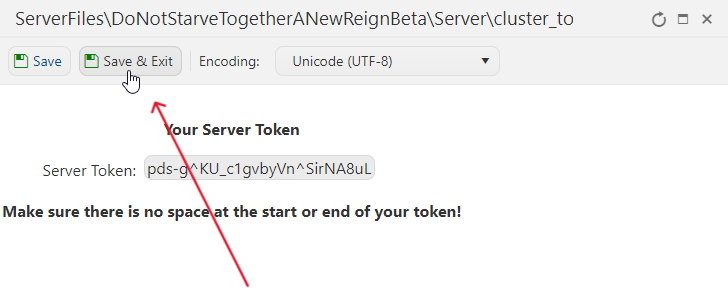
8. Head back to your Game Panel (click this link for easy access) and Start your server.
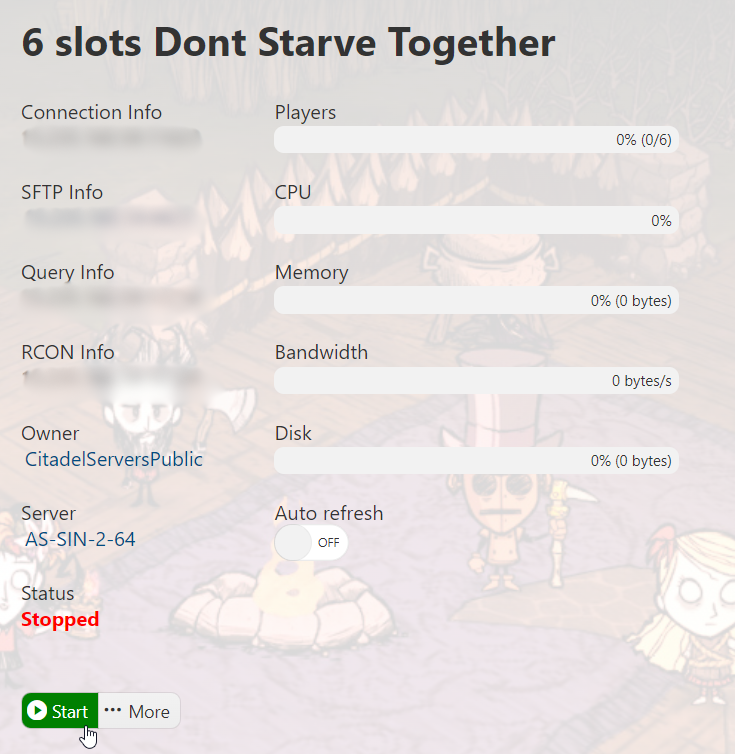
9. You may now play A New Reign in your Don't Starve Together server. Connect to your game server and have fun playing!
If you can find your server on the servers list, checkout the knowledgebase article: I can't see my server in the server list in dont starve together?
Did the above steps not work for you? Please contact our support and we'll help you out!

